ChangeGear 2025 Pricing, Features, Reviews & Alternatives
- Score 3.44
- 27 reviews
ChangeGear Service Desk is an ITSM solution. Customers can opt for either SaaS or on-premises deployment, as well as user licenses that best fit their requirements: concurrent user licenses, named user licenses and unlimited requestor licenses. ChangeGear Service Desk is designed for managers, team leaders, staff members, and other end users to streamline incident management, request management or problem management workflows. Managers can get better insights about team activities and staff members by using configurable workflows. The solution offers configurable reporting and dashboard features that provide complete visibility of processes within an organization. ChangeGear Service Desk offers a service catalog and modules for problem management, change management, and incident management. These modules help IT organizations to manage essential processes based on ITIL best practices. Large organizations can also create their own customized modules for complex processes. In-built process module templates are also available for HR, procurement and project management that allow teams to quickly customize modules and implement processes in minimal time. ChangeGear Service Desk’s other features include dynamic form creation, standard reporting, announcement calendar, daily activities prioritization and personalized workspaces. The solution also provides REST APIs that enable users to integrate the application with other directory services, systems monitoring tools, email system, and third party tools. ChangeGear Service Desk leverages various security features including AES encryption, single sign-on, and user authentication to offer a secure environment.
Good for using internally
We can easily raise tickets and keep a track on the status
6 months ago
Our go to ITSM tool
We have been using it as our main ticketing system for Incidents and Service Requests and also using it for our Change Management tool.
6 months ago
Change Gear - SunView Review
We are currently implementing this product. So far, as seen by various demonstrations and test drives of this product, it appears to be fully functional, scalable and user friendly. Changing workflows, form layout or what you are seeing on the screen is very easy. Customizing the workflows is not difficult, which, in conjunction with form modifications allows the users to make customizations specific to their needs.
7 months ago
ChangeGear is Customizable
SunView's Professional Services team helped us configure ChangeGear Service Desk to meet our needs. We have implemented several modules including Incident, Knowledge Base, Service Request, and Self-Service Portal. ChangeGear has been well received by our end users and IT Techs.
7 months ago
does the job
I like the functionality. We used it for helpdesk and change management, worked great in both scenarios.
8 months ago
Change Gear DCCCD
The software offers a lot of features.The CMDB is a nice feature. Asset tracking is also great along with Problem and incident ticketing.
9 months ago
Mostly a positive experience
The product allows a lot of flexibility to be adapted to the needs of our company. Able to automate a lot of functions and services that were manual to us before.
9 months ago
Very good
Change Management System works very well and complies with all our needs. Reporting and filtering design is unique and very customizable.
10 months ago
We have just gone live with the product and things are going well. Report functionality is great.
All of IT work is in the same area from Project Management to daily incidents and service requests.
10 months ago
The account mgr, tech lead, and general support have all been good to work with and very responive
Stream lined access to various features. Good metrics that are easily obtained.
11 months ago

TYASuite 2025 Pricing, Features, Reviews & Alternatives
- Score 3.44
- 52 reviews
TYASuite is a Cloud Enterprise Resource Planning (ERP) software designed to help businesses manage procurement, supply chains, sales orders, vendors, projects, compliance, invoicing, and inventories on a centralized platform. It enables stakeholders to streamline the entire procurement lifecycle, from optimizing purchase requisitions (PRs) based on available stock, safety stocks, or lead time to processing invoices and payments. With an integrated vendor management system (VMS), proprietors can map vendors to corresponding products or services, review agreements, upload vendor onboarding documents, and track their performance based on delivery timelines, rejections, or quantity shortages. The project management module enables managers to create tasks using built-in templates, assign them to team members, set up due dates, and track project progress in real-time. TYASuite also allows administrators to develop inventory plans based on the production cycle, sales forecasts, lead time, and other factors. The asset management solution lets employees track assets across multiple locations using barcodes or QR codes, capture images for recordkeeping, and receive alerts for warranty or insurance renewals. Other features include compliance management, barcoding, document archiving, gantt charts, catalog management, reporting, and more.
Cloud ERP solution
Overall it removes the need for manual processing with automating it in one platform.
6 months ago
Good software
Easy to use, and amazing customer care response
7 months ago
TYA Review
There's no option to add credit notes or NIL invoices in the tool. It hampers with the payments to the vendor.
8 months ago
Worth a Demo to See This Upstart Can For Fulfill Your Needs
I like how easy and fast it was to implement this software so it's one of the tools I recommended to others including our clients.
8 months ago
Business Growth & management Planner
It is very useful and helpful to manage the business
9 months ago
Useful Software
I like the ease of approving invoices from the phone.
9 months ago
TyaSuite- Simple and hassle free software
It's good software for vendor onboarding, compliance and procurement purposes Self explanatory and easy to use
10 months ago
Good speed, amazing customer support
It's really good to use .
10 months ago
Best tool to start finance automation
Very easy and fast to implement is the best thing which I like , further you can customise the entire ERP based on your usage which is very unique and helpful Overall it's a great tool been built and implemet d by industry veterans- we have seen our vendor communication getting streamlined with this
10 months ago
Very Good Procurement Software
Very Good Software. Value for Money. For Mid Sized organization like ours, we were not able to affors Netsuite or SAP B1 and this software has given real value for money. Streamlined our complete procurement function
11 months ago

TOPdesk 2025 Pricing, Features, Reviews & Alternatives
- Score 3.42
- 66 reviews
TOPdesk is a service management platform for busy IT service teams that want to get things done. With out-of-the-box software that's packed with templates, endless integration options, and our people here to guide you, you can start exceeding customer expectations – the stress-free way. We'll help your service team, step by step, do three things differently. 1. Tame service desk chaos Get started quickly and code-free with an ITSM solution that's easy to personalize around your needs. No need to reinvent the wheel – our experts use best practices to help you standardize processes like incident management and asset management. Whatever your plans are, you can start small and scale TOPdesk as your needs change. 2. Be better together Easily collaborate in the tool – both within and outside of your own service department. With one shared portal with departments like HR or Facilities, you can give end users a smoother experience company-wide. 3. Deliver new value continuously TOPdesk is easy to maintain, so you can make valuable improvements without having to rely on consultants. But don't worry – we're here to offer any tips and tricks if you need us. TOPdesk's features TOPdesk offers many ITIL-based features to help you make service happen: Incident Management – Categorize and prioritize incoming requests and assign tasks to the right agent automatically. Ticket solved? Your end users are notified right away. Asset Management – Track your organization's assets, see who's using them, and see how they're connected. The software comes with asset templates that you can adapt to your needs. Knowledge Management – Use the Knowledge Base to capture critical knowledge from your agents – and make it accessible for everyone in the organization. Reporting – Create a Dashboard for all your key metrics, so you can easily spot bottlenecks and keep your department's performance on track. Self-Service Portal – Give end users a one-stop-shop to log tickets, read FAQs and knowledge articles, and check the status of their request. Increased transparency equals happy customers. Our solution always comes with: - A service management platform that's ready to use and easy to maintain – no coding needed. - 3 different plans to choose from with plenty of add-ons, all brought to you via SaaS or On-Premises. - An easy-to-use framework for all your processes, including standard features like a knowledge base, a link with Active Directory and single sign-on. - 24/5 personal support from our local experts, and 24/7 online support via MyTOPdesk. Integrate with all your favorite tools Connect TOPdesk with all the tools you need and use. You'll have access to our open API, out-of-the-box integrations and the TOPdesk Marketplace. What you'll achieve with TOPdesk · Stop firefighting and regain control of your service desk · Meet customer expectations every time · Increase transparency and excel in customer interactions · Be noticed for your consistently great services
Great Services, enjoyable meeting with Will
Makes our organisation more efficient and the wider business found it really easy to adapt to with relatively little training.
6 months ago
ITSM Evaluation of TopDesk
Very specific pointed towards the IT world, such as for a printer defect. But not the ideal solution for a more general type of ITSM application.
6 months ago
Good versatile product
TOPdesk was to consolidate several systems we used across the group into one single source for all our IT Support needs. It has done this very well. The ability to have a self service portal and knowledge bases are great features we are building on a lot. The imeplementation was very good, straightforward, simple and no post implementation issues.
6 months ago
Topdesk - Thinking Solutions for Education
The UI of Topdesk is one of the best & modern UIs that I have seen, the ability to have tabs within a single Topdesk page helps operators to have multiple calls open simultaneously. The API provides an easy way for bulk updates to items in TopDesk to be applied.
7 months ago
TopDesk Review
The ability to manage two separate departments under one helpdesk system. TopDesk has allowed us to easily create a two department structure for managing work load and has also helped in the developed of Trust wide projects.
7 months ago
Great package, helpful consultants and potential for you to develop into a joined up SM system
Flexibility to deliver virtually all we need by way of ITSM. Configurable, but stable SaaS. Fab self-service environment.
7 months ago
Maybe the best Ticket System
Excellent
8 months ago
Separation of different teams within TOPdesk works very well so that they can manage their own calls
TOPdesk works well for call/issue management and benefits from being based on the ITIL model. It can help if you have different teams/departments which need a service management tool but want to manage their calls separately.
8 months ago
Helped us to improve customer experience and team workload at the same time
Self service to help staff help themselves. Better visibility of change status and Service desk that now feels better equipped to deal with incoming tasks and still has headspace to turn those into good KB pages to share knowledge within the team and with the end users.
8 months ago
TOPdesk Change Management
Registration of a lot of company assets. Loan registration Automate processes for tasks for operators in TOPdesk
9 months ago

UVexplorer 2025 Pricing, Features, Reviews & Alternatives
- Score 3.37
- 24 reviews
UVexplorer is a network monitoring platform that provides automatic network mapping for real-time monitoring of your network. The monitoring can track over 400 sensors and alert you to any issue. UVexplorer's asset discovery and network mapping features will overlay the sensors in a NOC view of your network and provide you with in-depth data on each device. UVexplorer provides a host of network management features, including configuration backup and comparison for Firewall/Router/Switch configs, and provides notification of changes. You can integrate UVexplorer's maps and data directly into PRTG, IT Glue, Asset Panda, Hudu and LucidChart. Also, export maps and device lists to PDF, HTML, MHT, RTF, DOCX, XLS, XLSX, CSV, TXT, and image file formats. You will be impressed by the network mapping speed, functionality, and inventory results of UVexplorer.
From a IT techie point of view
Network diagrams and insight made easy :) A bit technical to setup but once up and running it is awesome.
6 months ago
Understand what you can't see ...
Can be integrated with PRTG from Paessler.
6 months ago
Uvexplorer Recommendation
very useful and easy to use
8 months ago
Awesome Product
Overall, I'm very well pleased with UV explorer, it's an awesome product for the price.
9 months ago
UV explorer for better visibility
Yes, i have recommended UV explorer for couple of my clients and it have always satisfied the requirement in better way.
9 months ago
Positive experience
Easy to use for access to remote instances.
11 months ago
Valuable Management Tool
IP Asset management has become an easy task and identifying security breaches and network connections has improved security at a quick glance. Changes to the network are easy to identify and manage.
1 year ago
Its a great tool for the network monitor
Ease to use and operate, Understanding the network topology
1 year ago
?
Quick overview to which Ports assets are accessed.
1 year ago
its good product not used most of the features
currently i am using it for the device configuration backup and want to explore on mapping.
1 year ago

JIRA Service Management 2025 Pricing, Features, Reviews & Alternatives
- Score 3.28
- 30 reviews
Formerly known as Jira Service Desk, Jira Service Management is an IT service management solution built on the popular Jira platform. IT is in the midst of rapid transformation to build capabilities that enable rapid delivery of great services while managing cost and risk. But old ways of working constrain progress. Rigid processes limit team agility and speed. Disparate, disconnected tools interrupt the flow of information that accelerates good decision-making. Development and operations teams continue to fight through siloed tooling that’s critical to enabling a high-performing digital business. With Jira Service Management, you can: - Manage work across teams on one platform - Enable employees and customers to quickly get the help they need with a self-service portal - Respond, resolve and continuously learn from incidents - Innovate faster with automated change risk assessments, advanced approval workflows, - Connect to CI/CD tools like Bitbucket Pipelines, Jenkins, and CircleCI - Group incidents to problems, fast-tracking root cause analysis - Gain visibility into infrastructure and understand service dependencies - Set up a knowledge base to enable self-service - Set up advanced SLA metrics and report on performance in real-time - Configure automate rules so users can streamline repetitive tasks and agents can get more done Jira Service Management is a leader in Gartner's Magic Quadrant, named as a Strong Performer in the Forrester Wave: ESM and used by more than 25,000 organizations worldwide.
Blue chip ITSM solution
5 stars - the best ITSM product I've used so far.
7 months ago
JSD has a lot to offer, but requires a lot to learn
JSD offers a lot for any company needing to maintain a service desk to manage the support requests it handles from its clients/customers. Because it is a Jira (Atalassian) product, it is most likely utilized along with other Jira tools, and plays quite well with those. Due to this integration aspect, thought, the layers of security necessitated within user settings requires a considerable amount of learning/training, which is not easily attained without paying for it from Atalassian. And, while I understand, respect (and even applaud) the market-oriented principle of this, it does seem a bit intentional that there are no reliable helps available outside of Atlassian (for example, any tutorials you will find on YouTube for assisting with certain user configs, settings, steps, etc. are applicable to much older versions of the software, and to a great extent, are not applicable to the current version). This would not be a negative aspect if Jira did a much better job at keeping their own internal (free) help docs, etc. up to date, so as to apply to the current version, as well. Instead, if one wants highly dependable "helps" it appears the best way to achieve that is to pay Atlassian for their training courses (at prices that are obviously calibrated toward larger companies/corporations. And blindly undertaking such would seem risky if judged by the extent to which their free user tools are kept up to date. This is not, to my knowledge, the common experience with most apps.
7 months ago
Great for Smaller Businesses, not for the Large Enterprise
Service Management is very easy to get going "out of the box" for small organizations. We stood this up apart from our enterprise's main service management tool because we had special needs for our intake forms and this allowed us to do the customization needed without going through rigorous development through the enterprise level tool.
8 months ago
JIRA ticketing tool
Jira is a complete solution for tracking an historic even and related events as the tickets and sub tickets are linked under one roof.
9 months ago
One of the best project management software to have
Overall, I would highly recommend Jira to any business or organization looking for a powerful and flexible project management software. Whether you're a small team or a large enterprise, Jira offers the features and functionality you need to manage your projects effectively and efficiently.
9 months ago
JIRA Service Management in our company
Good Ticketing System, Seamless Collaboration, Agile Methodology Support.
11 months ago
Herramienta para el uso de reportes - incidencias
En general es una manera de tener el control de las incidencias o solicitudes reportadas para su revisión
11 months ago
We use Jira for nearly all of our operational work
We've been using Jira for about 5 years now and we're still happy with the way it works. We've never had any real issues with it.
11 months ago
Amazing Service
The User interface is very user-friendly and organized.
1 year ago
Incredibly powerful with a bit of a learning curve and some mixed support
Managing a major website replacement project. Invaluable to keep the team on track, working fast and agile.
1 year ago

TeamViewer Remote 2025 Pricing, Features, Reviews & Alternatives
- Score 3.26
- 144 reviews
TeamViewer is remote support, remote access, and online meetings management software designed to keep people and devices connected; allowing users to access their office PC from the road, video conference across town, and share their screen for remote support from the other side of the world. As a multi-platform and multi-language solution, TeamViewer gives users the flexibility to run on a broad spectrum of devices and operating systems in more than 30 different languages. TeamViewer's general features include computer and contacts management, automatic discovery, and integrated monitoring checks, as well as user and device management. TeamViewer also incorporates chat, file transfer, and whiteboard tools, plus remote audio and video, high-definition VoIP, and session recording technology. Remote control features include remote computer restart, printing, and installation. Built-in reporting features help users log incoming and outgoing connections, and learn exactly who did what, when, and for how long. To help users manage meetings and presentations, TeamViewer supports scheduling tools and allows users to communicate interactively and effectively via chat, VoIP, video, and telephone conference. Meetings, video calls, chats, and teleconferences can be started with just a click. TeamViewer's service desk integration enables users to manage incoming tickets directly from within their email application, or provide support via chat, or remote control session. TeamViewer also supports collision detection, bulk actions, and quotes, as well as pre-built integrations with Freshdesk, zendesk, Avira, and more.
Review for TeamViewer
Little difficult to access remote access.
6 months ago
Use it if you need support!
Easy to use and share to receive a quality support
6 months ago
TeamViewer is Best for Personal And Remote Service Providers
The TeamViewer is easy to use even for Beginners. Even if we didn't sign up, we can access Teamviewer. But when it comes to any other apps or software, they don't allow us to access any of their feathers without signup. but in Teamviewer it is free to use No subscription is required for personal use.
7 months ago
tutto quello di cui hai bisogno
facilità nell' installazione, nel collegamento da remoto, intuitivo e veloce
7 months ago
TeamViewer review
Save my day many times...you don't have to stand up from your office
7 months ago
Love that I can remote in
I like that I can access as well as get support from wherever I am
8 months ago
efficace
très complet - c' est étoffé au fil et a mesure du temps - même si la plupart des nouveautés ne serviront pas à tout les utilisateurs
8 months ago
Quando ho un problema c'è lui e..mio marito
Mi è utile perchè spesso mi trovo impicciata con il computer e basta aprirlo comunicare il numero e subito si connettono al mio pc senza modifiche a firewall rete etcc, condividendo lo schermo e vedendo quello che accade a schermo. Davvero utile per fornire assistenza remota
8 months ago
Works sometimes
Once it works, it’s very easy to use with my software support.
8 months ago
Avis
Facile à utiliser, à installer et à déployer sur les postes
8 months ago
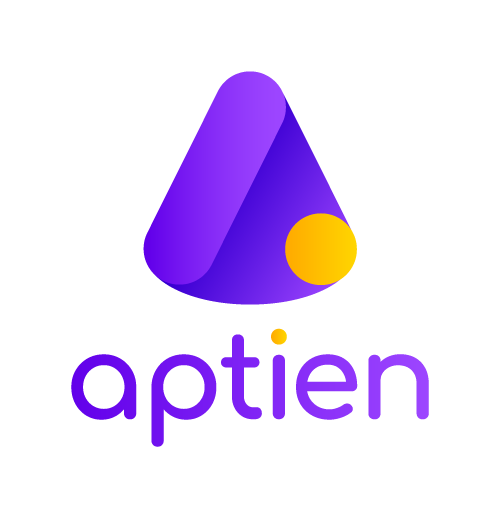
Aptien 2025 Pricing, Features, Reviews & Alternatives
- Score 3.23
- 17 reviews
Aptien is a simple yet sophisticated employee management & office collaboration software. All stands with people and all what they do, what they have. They get tasks done, manage projects, user passwords, assets, equipment. In Aptien, they get everything in one place. Companies and teams use Aptien as a work management software, they organize the work, tasks, and other company resources. Most companies use multiple pieces of software and can encounter difficulties in using them together. The more applications a company uses, the more expensive it can be, too. Aptien seeks to address this by bringing all information into one place. Aptien enables businesses to keep most of their information on one platform. Businesses can organize their customers, relationships, people, assets, risks, job descriptions, projects and more with Aptien. Aptien can be deployed in the cloud or on-premise. It also supports integration with various third-party applications for an extended functionality.
fast solution
our company work in Sell & service photocopy machine. we need software for save our business. 1. machine sell 2. items sell. 3. rent machine. 4.......
6 months ago
OneSoft Review
The ease of use, very user friendly and easy to get your head around
8 months ago
Killer App for manage everything
Simple web-based application which is adjustable "like a charm". You can manage and build relationships between various data and build your own independent structures. App includes tickets feature which is really usefull. You don't need second software for manage tickets etc. The price for the app licence is really cheap if we compare usability and elasticity of building your own digital world inside the app.
11 months ago
OneSoft, the flexible data store for growing businesses
OneSoft is an accessible data store that is also flexible enough to meet the business requirements of growing companies. Everything is customizable. You can structure your data and workflows to fit your needs. The user interface is well designed and simple to understand and use. The ticketing feature is especially interesting. Forget about using different services to keep track of your workflows, OneSoft can do all that for you, complete with watchdogs and notifications. OneSoft is a definite win for any small or medium sized business who need a custom data store, but don't have the time or resources to hire a team of developers to create and maintain their own solution. OneSoft can grow as your business grows and changes. It's a great value.
1 year ago
I had the opportunity
I had the opportunity to use the application Onesoft Connect during the implementation of business telesale campaign for the registration and management of customers, opportunities, contacts, including activities that recorded the individual members of the team that implemented the campaign. I'd like to put my statement that the application is for dealing with this type of task absolutely gorgeous. I appreciate the simplicity and intuitiveness. I particularly liked the possibility of assigning tasks and sharing them. Excellent is also the price for one team member / month plus the number of licenses can dynamically change during months. I recommend to all who need to implement CRM, and do not want to solve it even within their IT department or they have not yet IT.
1 year ago
Good Application!
In our company, which is engaged in providing IT services and consulting use Onesoft Connect to ensure all of our core operating activities. In the application we have conducted a complete CRM, which is shared by the whole team and we have a perfect overview of the activities that we perform to our customers. Furthermore, we have kept our projects and their progress. At the same time we use the application to the basic personal and property agenda. Onesoft we also use to register all our contracts, whether with customers or suppliers. In the application we save all logins (users, passwords, portals). The opportunity of using cloud platform is very welcome, you don´t need to care of internal IT. And it is necessary to highlight the simplicity and intuitiveness of OneSoft. I recommend the application to all companies that do not want to waste time with the operation and implementation of complex solutions and wants to concentrate primarily on their business.
1 year ago
Onesft saved me a lot of money and time
Yes, finally simple and flexible solution. I can adjust it as simple as spreadsheet. Use it mostly for communication within the project team, task management and the collaboration with our customers. Love it for simplicity and clarity.
1 year ago
Clever application
In my current job, I can use the application Onesoft Connect to support marketing campaigns and managing the customer relations (contacts, opportunities, communication, etc.). These areas are in sufficiently fully covered and work is clear and simple. I would like to commend the application for its intuitiveness. I would like highlighted the possibilities recording of activities of individual team members, which is always available to the customer the entire history of communications, regardless of who and where it led. This functionality, while the fact that it is a web application that provides full mobility, predispose to a very broad spectrum of applications. I rate as an application that is truly suited for practical use, and it got itself in this respect sufficiently proven. Apart from the above there is a wide possibility of further recovery. I would like to mention at least the areas of human resources, management authorization and registration of assets in which I had the opportunity also to look. I recommend application especially for businesses that have a sales team in the field and simultaneously solves a number of ongoing projects in which participate other groups.
1 year ago
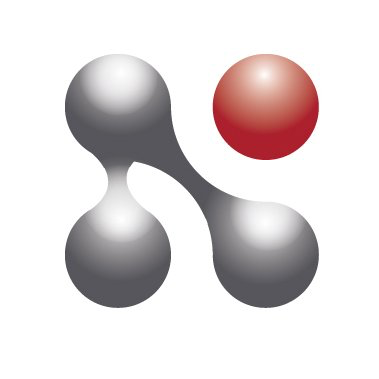
Nlyte DCIM 2025 Pricing, Features, Reviews & Alternatives
- Score 3.18
- 16 reviews
Nlyte Data Center Infrastructure Management (DCIM) is designed to help businesses manage the physical and virtual computing infrastructure including data centers, colocations, and edge computing. With the asset lifecycle management module, IT teams can access information on assets and capture details for goods receiving, provisioning, decommissioning, and more. Using Nlyte DCIM’s capacity planning functionality, administrators can predict the lifespan of data centers based on the consumption. Managers can use the application to facilitate the onboarding of new equipment at the time of receiving and decommissioning of older equipment. The automated workflow and change management system also allows IT professionals to streamline coordination across independent departmental resources and compile change management requests in real-time. Nlyte DCIM offers REST API, which lets businesses integrate the system with various configuration management databases (CMDB), IT service management (ITSM), service desk, and other platforms. The application provides an auditing tool, which enables managers to log asset changes and ensure implementation of system configurations as per the request.
My Review
very good
6 months ago
first time user
ease of use and installation. it was a lot easier than expected
7 months ago
Nlyte DCIM
Fast and responsive. Easy to understand and use.
8 months ago
Very poweful DCIM tool
Data center management and provisioning workflow.
10 months ago
DataCenter and me
Overall this product has helped us and i am liking it.
11 months ago
LOC / Nlyte
Service Now / CMDB, and Power management
1 year ago
Simple and Easy
Nlyte gives our Infra team to have visual view of DC floors And best part is the efficient lifecycle management of assets
1 year ago
review
Good so far, but definitely needs improvement
1 year ago
Good product!
for now I can use nlyte to monitor the situation of spaces, power and wiring of a small part of the data center
1 year ago
Nlyte for Asset Management
Nlyte was a vital tool for our Configuration Management Database. Since the information was provided directly from the Data Center Operators we were able to cross reference the data information in Nlyte with other sources that we had on hand
1 year ago

GLPi 2025 Pricing, Features, Reviews & Alternatives
- Score 2.95
- 23 reviews
GLPI is an incredible ITSM software tool that helps you plan and manage IT changes in an easy way, solve problems efficiently when they emerge and allow you to gain legitimate control over your company’s IT budget, and expenses.
GLPi is kinda great
It's been a while I'm using this software and I'm pleased to say that without any trouble i get my business solutions.
6 months ago
GLPI - review
Thanks this software I had no issue to plan the budget and manage all IT equipment in company.
6 months ago
GLPI review
This software is great to manage issues with customers, simple to use and versatil
7 months ago
Pretty good IT management tool
I have used GLPI for asset management and case support management. Both modules were easy enough to use and did the job.
7 months ago
User friendly and complete
This tool has 2 main modules the inventory manager and the helpdesk. Both of them have a very user friendly frontend. Its allow you to optimize opertion costs and also administrate the support area.
8 months ago
PRACTICAL TICKET MANAGER TO GIVE SOLUTION OF INCIDENTS IN SERVICES.
In my opinion it is one of the most complete and simple tools to use to carry out the management of incidents and requested interventions since it allows to have a control of the tickets and to give solution for the priority of the same besides generating reports with all the data available (incidents per month, time of resolution of incidents, delay of the service, etc)
9 months ago
The best tool for the follow-up of the activities
I can take the control of my requirements and incidents
9 months ago
Excelente software
É um sistema que permite várias configurações e no tocante sua utilização torna-se de fácil manuseio.
10 months ago
GLPi, gestión de bienes.
La facilidad de implementación y utilización.
1 year ago
An excellent incident manager, software control and inventory management!
My experience with GLPI has been excellent. Initially I only used it to manage incidents and requests, however now I can use the problem management and change management module which has allowed me to solve many associated cases that were previously handled in isolation. In addition to the mentioned functionalities, we carry out the traceability of projects with their respective activities, where it is possible to notify each person involved of the status of the project. Another advantage of this tool is that it allows you to take inventory control of your organization and this adds value to the other features that I mentioned. In the free version you have extensive functionalities and in the paid version the support is very efficient when it comes to configuring your IT infrastructure based on the best ITIL practices. In particular I recommend 100% to all users.
1 year ago

BarScan 2025 Pricing, Features, Reviews & Alternatives
- Score 2.94
- 22 reviews
Bar|Scan is a bar code asset management software designed to help businesses manage asset information, usage, analysis, and more via a unified portal. The application allows organizations to automatically capture, store and manage information about assets and track their usage to ensure effective utilization of resources. It is compatible with all major bar code readers and can be used to track inventory, locations, maintenance records, and more. It offers various features such as tracking, reporting, data analytics, and more. Bar|Scan is built for businesses of all sizes and is a suitable solution for organizations in wholesale distribution, retail trade, manufacturing industries, and others industries.
DISTRIC DIRECTOR FOR RISK MANAGEMENT
My favorite part is that the software will not let you accidently delete an asset. Also, I like the feature that tracks user activities in the software.
6 months ago
Hasn't Failed Us
The software is reliable and performs as directed. The key is to put good data in and maintain it regularly. The support group provides regular updates, and is responsive to inquiries.
7 months ago
Great System for Small to Mid-Size Users
I've been using BarScan for 15 years and have found it to be very flexible and comprehensive for my financial, information technology, and facilities record requirements. I also provide inventory services to my customers using the system. It allows us to change the handheld configurations on the run, create unlimited reports, and easily import/export the information from our system to the customers system. I have the Technical Support service and have found them to be very responsive -- no long waits in a que. I get a live person, the same day, and they respond to my questions or concerns. Marla Williams Integrated Asset Management, Inc. Severna Park, MD
8 months ago
Good bar scanning program
It offers a lot of possibilities to categorize your products. Well developed!
9 months ago
Extremely Satisfied!!!!!
We have been users of BarScan since 1995. Selected BarScan because it was developed by someone familiar with the challenges of facilities management. As a former facility manager for a large corporation, BarScan would have helped solve many issues I had for tracking corporate assets. Basically there was not a program in place, this software would have save perhaps millions if used corporate wide. There is a learning curve but once system is setup it is easy to maintain data collected. In fact my company has built a unique facilities service helping companies uncover and better utilize equipment of all types. Customer service from BarScan is outstanding and is an asset itself for my company.
10 months ago
Great Customer Support
First of all, I cannot say enough the incredible Customer Support provided by the Barscan team. A while back we had an issue that I needed to get resolved. I forgot that Support was 2 hours behind us, as I called at 7am our time. I still got a friendly answer from rep at 5am, while he was just getting out of bed. Our issue was resolved within the hour.
11 months ago
Facilities Project Coordinator
Customer service is awesome and always available for assistance. I feel as the program is not as user-friendly and limited to handheld features and the ability to manual type in new items if not at a computer to add.
1 year ago
BarScan review
I like the mobility of the handheld device and database functionality of BarScan.
1 year ago
Bar Scan for inventory Adult School
So far Barscan has been useful for the school I work at. the scanning process is fairly easy and made inventory for 3 campuses easier than expected.
1 year ago
Feedback on BarScan
BarScan support is awesome. But legacy application (Foxpro based) is having challenges - network bandwidth consumption; legacy database; integration with asset management tool is a challenge; can support maximum 10 simultaneous connections only is also a challenge. Would suggest BarScan should think of enhancing this to the SQL platform and easy integration with other tools, centralized database etc. which will add great value
1 year ago