ALVAO Asset Management 2025 Pricing, Features, Reviews & Alternatives
- Score 3.82
- 11 reviews
Track all your hardware, consumable assets, and software licenses while managing the entire lifecycle on one ITAM platform. Agent-based scanning automatically provides full visibility into your IT estate and improves tracking by integrating with Intune, SCCM, and monitoring systems. Automated workflows remove the need for manual entries, streamline employee onboarding and offboarding, and ensure full audit trails are always accessible at your fingertips. More information on alvao.com.
From excel to system it was necessary for us
AD compatibility, individual setup, division of responsibilities in the company
6 months ago
Easy Asset Management
Easy implementation, strongly connected to Service Desk, which allows additional benefits.
7 months ago
ALVAO AM at MERO
Clear management of information about IT assets and their entire life cycle. Software and license overview. Sorting objects in a tree structure according to the company's own hierarchy. Easy creation and editing of any objects and properties. Integration with Alvao service desk.
9 months ago
ALVAO Asset Management
The app met our expectations.
11 months ago
Overall satisfaction
I appreciate the summary of information in one place about the used SW and HW, including its location and assignment to the user. I also praise the management of purchased SW licenses.
1 year ago
feedback
Inventory of hardware and software licence, list of out of support devices etc.
1 year ago
SVI Jihlava Asset Management
We use it for inventarization of HW and SW across company. ALVAO Asset Management is interconnect with ALVAO Service Desk. Then ALVAO Service Desk shows users's assigned items and use some of the data in processes as base data for lists.
1 year ago
HOPI Asset manag.
272 / 5000 Výsledky překladu Asset management is under control. We know where what HW is located and installed. What is its configuration and its history. Helps manage licenses, certificates, domains. We guard expiration. We have set up output and input control of the property. It is an electronic document about the records.
1 year ago
Alvao asset management is a robust solution for tracking assets effortlessly
In terms of IT service management, the product fulfils all our needs. Now, we have an accurate inventory of assets and the software installed on them.
2 years ago
A very useful tool with a large range of options
Extremely useful tool for managing hardware in the company. It can be used to manage not only IT equipment but also other things.
2 years ago

Freshservice 2025 Pricing, Features, Reviews & Alternatives
- Score 3.81
- 150 reviews
Freshservice is a cloud-based service desk and IT service management (ITSM) solution that currently serves more than 10000 SMB, mid-market, and enterprise customers worldwide. Freshservice is designed, using ITIL best practice, to help IT organizations to focus on what’s most important – exceptional service delivery and customer satisfaction. In addition to supporting their service desk and ITSM needs, these customers choose Freshservice based on ease to use, speed of setup, customer service, and affordability. Freshservice has an intuitive UI, is effortlessly configurable and customisable to meet customers’ exact requirements, and is easily integrated with other business and IT systems. Native integrations with a number of popular cloud services such as Google Apps, Dropbox, AWS, and Bomgar also speed up deployment and reach. Freshservice is part of the Freshworks product family, whose flagship product is the leading customer support solution Freshdesk – with more than 100000 customers worldwide, including Cisco, Honda, 3M, The Atlantic, and QuizUp.
FreshService provides an amazng helpdesk and inventory solution
This helpdesk allows us to easily manage issues and our inventory in a single web based application that we can access anywhere.
6 months ago
Kamil
I love easy creation tickets by e-mail in Freshservice
6 months ago
Great Service Desk software
Simple interface that is clean and easy to navigate. Good pricing.
6 months ago
It works well for small/mid size business
Good product for the cost/benefit analysis for a small IT department.
7 months ago
A Multipurpose Software For IT Management
It has been a great addition to pour business and no issues at all.
7 months ago
This product is the heart of our service delivery system
ability to capture all service work and track to a billing stage
7 months ago
Simple online based ticketing solution
Cost effective online-based ticketing system with ease of setup.
7 months ago
Very simple and beautiful UI
Documenting processes, keep track of customer service, tasks, inquiries. Retrieve complete and accurate metrics of performance.
7 months ago
1 year review of this great ticketing software
Having a proper way for our employees to submit trouble tickets to our I.T. team that are trackable and also have a running log for individual employees to look back on to see what issues they have had in the past.
8 months ago
The cloud ticketing solution allows us to provide a quality service with added value to our customer
Reduction of customer waiting time, centralized management of the fleet, focus on the work to be carried out and not on the one lost to make it happen.
8 months ago

Black Duck 2025 Pricing, Features, Reviews & Alternatives
- Score 3.75
- 8 reviews
Black Duck is an open source management software used by web developers and legal and security teams to discover, monitor, and manage open source vulnerabilities and license compliance. It uses a unique multi-factor detection technology to ensure security in code, binaries, and containers, and it allows the user to set open source security and use policies. Black Duck automatically scans for vulnerabilities and produces a comprehensive Bill of Materials to track identified risks. With Synopsys, your organization benefits from use of the Black Duck Knowledge Base, which contains over 4.5 million open source projects and 2,750 open source licenses, providing the most complete and comprehensive security coverage in the industry.
It seems complex but usable
Support is robust, and technically competent. We've had to use support a few times, and while the problems were complex the engineers were diligent about resolving the issue.
6 months ago
Great experience. API needs a little work
Lots of information readily available
7 months ago
Open Software Software Governance
Blackduck is the industry leader in Open Source Software governance. Black Duck enable us to not only look into our code base and establish a clean bill of materials, including all OSS components,
8 months ago
Customer Support was quick & helpful. Most of the software already up there & less turnaround time
Helped to verify the softwares for our product software developed in external environment by vendor.
9 months ago
implementation is very difficult
fast turnaround and ability to dig into results at the file level. That's about it. Nothing more to say.
11 months ago
just started using it
list of open source licenses as well as where our code is using these to validate we are using them correctly
1 year ago
Great software which I believe in, but not a pain free experience.
Ability to detect open source vulnerabilities in our code.
2 years ago
Robust & highly featured, great product - just a challenging time deploying
Overall, great product. Does what it's purpose is, and does it well. Only comment is on-premise is a difficult process to setup.
2 years ago

Canfigure 2025 Pricing, Features, Reviews & Alternatives
- Score 3.68
- 19 reviews
Canfigure has been designed as a modular system where the customer can select the desired functionality and expand over time at their own pace. Modules are divided into Change Management, Service Desk (ITSM) and Asset Management (ITAM) all underpinned by a well-designed CMDB. All processes are compatible with the ITIL standard. Unlike its competitors, Canfigure can be fully configured by the customer with minimal involvement from the vendor. This saves the customer both time and money. Canfigure supports both Windows and Linux environments, and can be run on premise or in our AWS cloud environment.
very useful for monitoring request or immediate support
easy to maintain issue and support reduce support team mandays
6 months ago
SupaCMDB is an essential asset giving assurance that our config records are maintained accurately.
SupaCMDB is highly customisable, configurable and scalable. Relationships can be expressed in multiple ways within and across CIs, which allows us to effectively assess the impact of changes to service. Creating views, dashboards and most reports is simple and each can be customized for individuals, roles, functions etc. Integration with key external systems (eg Jira) is possible via the supaTools API.
8 months ago
Canfigure Review
Intergration of this product was easy, support always available and helpful.
9 months ago
Canfigure review
Great support from the vendor in case of issues or customizations. very responsive.
10 months ago
As Supatools Administrator for the past eight years, I find the software outstanding.
The users expressed their fondness of Supatools over other Asset Management tools, because of its ease of use and functionalities. The most popular functions reported by the users is quick search and the ability to create views using multiple configuration items. As administrator, I find Supatools easy to manage with the help of Administrator and Tools & Utilities modules. There are so many areas that can be configured by the administrator, all are easy and straight forward. Most of all, the Supatools team are very responsive and will assist in any way needed.
1 year ago
SupaDESK is great if you understand the importance of Service Delivery
We are delivering a much better, managed, rationed, fair service delivery in a resource constrained environment. Getting staff to self-log and also sending the basic Net Promoter Score feedback request for every closed save helped productivity.
1 year ago
Hawkins Service Desk Review
In general the experience is good. 1. Reporting is not user friendly. The system prescribes type of reports e.g. Resolved vs closed. We report on resolved tickets(maybe not correct from an SLA reporting perspective, however we have minimal reopens) - the Incident KPI dashboard reports on closed. I am not using the reporting functionality at all and have compiled my own queries/views and dashboards. In addition the display of results in graphical format is quite limited. 2. Updating via emails are not neat/tidy - includes a lot of information (signatures and pictures) making it difficult to follow the notes. 3. Agents work on more than one ticket the same time and would like to keep the ticket open - although a ticket can be opened in a new window it only shows the "edit" view and not all information required (e.g. notes) to actively work on a ticket 4. Cannot exclude child-related incidents from SLAs 5. Admin manual to be more comprehensive on the how to do that what to do. 6. In instances when we want to add a picture, we need to save it as a document before it can be an attachment - it would be better to copy and paste the picture (especially in the knowledge base, but this can also be applied when we want to send a printscreen to a user via notes or notify) - we communicate a lot with vendors and need to send them printscreens as certain test are done. Because of the extra steps to be added to allow this in SupaTOOLS, the team tends to bypass SupaTOOLS and send comms via their mail accounts. This means I have to manage this factor as well. Chris has been more than supportive and quick to respond, which I appreciate.
1 year ago
Good to use
Good.
1 year ago
Customizable ITSM service with exceptional customer service
I really enjoy using and customizing Canfigure. It's part of my daily routine, and I'm excited to see what else I can do in the future.
1 year ago
SupaTOOLS - My 2015 Review
I really appreciate SupaTOOLS’ support help in getting the quick response and problem solving. Frankly speaking, as a user friendly and reasonable pricing of SAAS, the tools is mostly comprehensive to compliant the Configuration/Change/Incident/Problem Management of ISO20K which has been implementing for my company environment. I wonder why only my company in my region in their customer list. Come on … more promotion in Asian as I can be as the reference site.
1 year ago

BOSSDesk 2025 Pricing, Features, Reviews & Alternatives
- Score 3.63
- 85 reviews
With rapidly increasing service requests, is your company maximizing its investment in your service management solution? Are your customers and employees able to use the system easily... or do they get frustrated and give up? BOSSDesk is an integrated Help Desk Ticketing System with Asset Management available on premise or in the cloud enabling your team to process service requests efficiently and expeditiously. The result? You provide an exceptional employee and customer experience. BOSSDesk is a fully integrated ITIL based Service Desk/Help Desk and IT Asset Management solution available for both Cloud and On-Premise. It incorporates an award winning user-friendly interface and a powerful Service Catalog. BOSSDesk has been highly ranked by customers for providing an affordable ITSM solution with great user experience, wide range of features, and excellent customer support. Our solutions have helped organizations to improve overall efficiency and user satisfaction. Major capabilities include advanced Incident, Problem & Change Management that provides Help/Service Desk functionality, complete Asset Management capability, and a Service Catalog that provides full flexibility in creating customs forms that make it extremely easy for users to enter, monitor and if appropriate approve service requests. Reporting capabilities include a comprehensive array of standard reports and charts. Customizable widgets allow Dashboards to be modified to meet the needs of all technicians using the system. Mobile apps for iOS and Android allow for remote access for all capabilities.
BOSSDesk product
BOSSDesk has been a great product, easy to use and configure. Support has been quick on our feature request and problems submitted.
6 months ago
Support Central has been the answer to my problems
Program is affordable, extremely capable, and very well supported.
6 months ago
Great Helpdesk product!
We'd migrated from TrackIt! to BOSS a few years ago. We've saved quite a bit of money and haven't lost any functionality. Their support team is top notch, too.
6 months ago
Technology Specialist
It's a great product for inventory and work orders. I'm not really impressed about the reports or how the work orders print. I really like how it works with AD to pull in MS equipment.
7 months ago
BOSS issue tracking
BOSS has been a great valued partner. Always willing to work together to develop customizations that meet our needs. BOSS provides a great solution for the cost bringing added value to our company.
7 months ago
Boss - Solid Product
We use the Boss software for HelpDesk submission, ticket tracking and assignment. We are also building a knowledge database. We use Boss for inventory as well. Overall good product and good support.
7 months ago
I think Support Central is rather easy to use
There really haven't been so many cons with the software, but the pros have definitely been the ease of use, as well as the ability to have things within one application.
7 months ago
Superior
The best helpdesk software I have used in my 20+ years of helpdesk experience. The deployment capabilities and the reports help reduce my workload by at least 60%.
8 months ago
BOSS Support Central has been the best go to tool for our HelpDesk ticketing management.
Pros: Support Central's active directory integration gives us real-time data on active workstations and end users in our environment. Cons: Would like to see more ease of us when creating custom templates.
8 months ago
Boss is very easy to work with and effective
I wish there was more options to customize reports and survey information as far as formatting. Hiding fields would be good too. A few other little things. But overall, no complaints. Its working well for our organization
8 months ago

Galileo 2025 Pricing, Features, Reviews & Alternatives
- Score 3.60
- 5 reviews
The ultimate enterprise-level monitoring solution that delivers health, connectivity, and capacity information at your fingertips for instant and simple visibility into your infrastructure and cloud. Unlike any other in the industry, Galileo goes beyond standard monitoring solutions, offering: • An interactive 3D engine that helps you answer your most critical questions, including “What do I have?” “What’s connected to what?” and most importantly, “Am I healthy?” • Custom reporting (connecting Galileo data with any source – like Service Now) tailored to critical infrastructure metrics, like cost analysis, anomaly detection, and capacity trends, all without having to log into a platform. • Accurate cloud pricing that compares your workloads to the current pricing data from the leading cloud providers so you can make an intelligent cloud spending decision in minutes.
Lewisville ISD
Support is top-notch , quick response on questions or problems. I like that data is never deleted always available to compare. We had a reports that payroll was running slow after upgrade. I was able to run reports that proved it was program and not the network, storage, virtual environment down to the VM's (payroll vm's)
9 months ago
Galileo Performance Explorer
Automation of monitoring and notification. Timely reporting on issues.
11 months ago
Performance Data Analytics as it should be SIMPLE!
Analysis of a total customer environment could have taken weeks before Galileo, now it take a couple of days to present data encompassing years years.
1 year ago
Galileo review
I am able to review performance information and use it to troubleshoot issues. i like that the data remains in Galileo for as long as it's collected and you can revert back to old data for comparison.
1 year ago
A product that works as expected for Monitoring
Exceptional we use daily exec reporting to identify potential issues
1 year ago

baramundi Management Suite 2025 Pricing, Features, Reviews & Alternatives
- Score 3.58
- 80 reviews
baramundi Management Suite is an IT asset management software designed to help businesses manage and protect endpoints across multiple corporate networks. Administrators can track application usage and manage licenses on a unified interface. The platform enables managers to back up and restore data and deploy updates for various third-party applications. baramundi Management Suite allows teams to monitor and track the status of tasks to control endpoints. Supervisors can also detect simple network management protocol (SNMP) printers and visualize network topology on a centralized dashboard. baramundi Management Suite lets stakeholders identify unused software, secure information, and monitor power consumption across endpoints.
Terrific for asset management
My experience has been absolutely outstanding. I cannot recommend it highly enough.
6 months ago
baramundi Management Suite
Benutzerfreundlicher und einfacher Generator zur Erstellung von Skripten für die Bereitstellung.
7 months ago
Good Software, easy to use an low time to start
Easy to Use, and easy generator to create scripts for deployment.
7 months ago
angenehmes Patchmanagement
sehr stark im Patchmanagement, da hilft es uns sehr beim Patchen der Windows Server
7 months ago
Super Software
Es gibt sehr viele Nützliche Funktionen die sich sehr detailliert steuern lassen.
8 months ago
Baramunid rocks
Das Baramundi Automation Studio ist erste Sahne,
8 months ago
Tolles Produkt!
- Leichte Bedienung - Schöne Benutzeroberfläche - Stabilität - Zuverlässigkeit
8 months ago
Gute Management Suite mit Luft nach oben
- umfassende Verwaltungsmöglichkeiten - viele, ausgereifte Automatisierungsmöglichkeiten - schnelle Umsetzung von Jobs - Modularer Aufbau
9 months ago
Baramundi Befragung
Einfachheit der Bedienung, Dashboard, Managed Software
9 months ago
Baramundi ist ein Traum
Die Einfachheit und die Bedienfreundlichkeit
9 months ago

Guide Ti 2025 Pricing, Features, Reviews & Alternatives
- Score 3.46
- 25 reviews
Guide Ti, provided by COGEP, is an advanced computerized maintenance management software (CMMS) that helps organizations effectively manage all aspects of preventive, corrective, and reliability maintenance for their assets. The CMMS software enables users to easily plan and schedule both urgent repairs and preventative tasks, manage spare parts procurement, and create detailed reports to control the maintenance budget and expenses. The software's robust asset management capabilities allow users to track and maintain their equipment, machinery, and other critical assets. Guide Ti's work order management module enables maintenance teams to open, edit, create, and receive work orders on-the-go, both online and offline, through the mobile CMMS app. This improves efficiency and reduces downtime by streamlining the maintenance process.
Aide à la gestion
Guide TI nous aide beaucoup à la gestion des entretien
6 months ago
Je recommande Guide Ti
Avec Guide Ti nous avons beaucoup amélioré les arrêts de production , de 6 % a 1.5 %
7 months ago
Guide TI Nutrinor ( secteur Agro Alimentaire)
Ça fait 20 ans que je l'utilise en tant qu'administrateur et utilisateur. Nous l'utilisons actuellement dans 6 de nos usines. J'ai fait également plusieurs installation dans divers usine agroalimentaire de Nutrinor. Il fait maintenant partie de nos standard comme choix de logiciel pour la maintenance et d'autres secteur comme l'agriculture veulent l'implanter aussi dans le futur. J'ai également eu souvent des appelle conférences avec des potentiels acheteurs et nôtres façon de fonctionner avec le logiciel par contre je n'ai jamais eu de suivie a savoir si c'est compagnie avait acheté chez vous.
7 months ago
Utilisation du GMAO Guide Ti
Simplicité d'utilisation et d'apprentissage
8 months ago
Avis d'un administrateur
logiciel complet et facile d'utilisation
9 months ago
Guide TI VS approvisionnement
4 ans à + de 35heure/ semaine, ai déjà travaillé avec des logiciel similaire (achat)
10 months ago
planification maintenance
J'adore Guide Ti, il est facile d'utilisation pour les nouveaux électro et permet justement aux nouveaux utilisateurs d'apprendre aisément.
11 months ago
Logiciel convivial et capable d'intégrer des nouvelles fonctionnalités
En général, il répond à mes besoins en ce qui concerne la gestion d'inventaire. Il est aussi user-friendly.
1 year ago
Directeur immobilisation
C'est un outil de travail très puissant pour suivre nos activités.
1 year ago
Utiliisateur très satisfait
C'est un logiciel qui répond parfaitement à nos besoins et que nous avons personnalisé selon les attentes des différents services de l'entreprise.
1 year ago

WebCheckout 2025 Pricing, Features, Reviews & Alternatives
- Score 3.46
- 36 reviews
WebCheckout is an inventory management software designed to help educational institutions, production houses, and corporate businesses manage staff members, IT equipment, and media assets on a centralized platform. Administrators can schedule working hours of employees and provide customers with a self-service portal to edit personal information and receive equipment recommendations. WebCheckout allows organizations to sort available assets into several categories, add images, and utilize the search functionality to retrieve details of specific items. Managers can maintain a record of employees’ activities, configure access permissions, and secure confidential data using single sign-on (SSO) capabilities. It also lets users handle equipment bookings and automatically suggest alternatives for unavailable items. Businesses can generate usage reports to track the performance of inventory items and schedule equipment maintenance accordingly. Using WebCheckout’s dashboard, broadcasters can group items into kits and configure business policies in compliance with Americans with Disabilities Act (ADA) standards. The software also facilitates integration with various third-party applications and helps users streamline check-out processes via barcode scanning.
In my opinion if your staff can read, they can use this software.
I have been with WCO since 2002. There have many versions and improvements throughout those years. There is some training involved for your staff, but mostly to explain your institutional policies. I always tell my staff that reading is mandatory. There are prompts to tell them what to do next and there are prompts/errors to tell them what they need to do to confirm a reservation. There is more involved of course for administrators, but I find the Webcheckout Training to be very informative and they will work directly with you to tailor the training to your needs. There are and will be hic-ups and glitches along the way, but the support staff is very quick to respond to and emergency message and get you back in business.
6 months ago
Reliable flexible product
Spam email. Assumption whitelisting was an ok solution.
6 months ago
Gets the job done
It is very positive. We checkout hundreds of pieces of equipment daily and it accounts for all of our students, faculty and staff with varying processes.
7 months ago
WebCheckout was a game changer for us
At the time, our processes and procedures were generic databases that we had internally customized. WebCheckout increased our throughput and efficiency. Love it.
7 months ago
We use WCO to manage equipment
The best support team in the business.
7 months ago
Webcheckout
Webcheckout helps us manage our inventory and create work orders for where AV setups and takedowns need to happen.
8 months ago
7 years of Webcheckout
We have resolved the locating of our equipment thanks to wencheckout. Its at our finger tips whenever we need it.
8 months ago
Webcheckout management
The response of the support team is very quick every time we have an issue with the system. If you would like to use its full feature, the administrator should have an adequate understanding of the system.
9 months ago
Overall a good product and would recommend it
we first purchased then they were first starting out, a bit bumpy getting what we had into what they needed
10 months ago
Robust Asset Management with Amazing Support
Excellent.
11 months ago

Esper 2025 Pricing, Features, Reviews & Alternatives
- Score 3.45
- 31 reviews
Esper is the ultimate platform for dedicated device fleets, providing seamless end-to-end management of Android dedicated devices within a stable, scalable, and flexible infrastructure. When your dedicated devices are revenue-generating, life-saving, or customer-facing, everything needs to just work. And as your fleet grows, manual or rudimentary device management will slow you down and put your operation at risk. To scale successfully, you need reliable tooling and infrastructure that’s intelligent and flexible enough to adapt to your unique needs. With Esper’s robust capabilities for device lockdown, kiosk mode, remote control, over-the-air updates, deployment pipelines, and more, organizations can automate standard device operations and focus on innovation. Starting from scratch or looking to modernize your device fleet? Esper is your technology partner for successfully navigating dedicated device strategy and accelerating innovation. With Esper as your partner, get it right the first time when picking the right tools and devices for your use case and go to market faster with confidence. Esper has rapidly-growing global customer adoption among some of the world’s most innovative major brands in retail, hospitality, logistics, healthcare, education, and more. From business decision-makers strategically transforming their organization for the future to technical decision-makers searching for the right technologies to soothe their pain points, to IT and Ops managers, and developers looking for more seamless experiences, we can help you reach your department and organization-wide goals. - Experience the reliability, precision, and ease of Esper Quickly build robust and repeatable provisioning (even over-the-air) - Remotely view, control, and debug your devices from anywhere - Leverage real-time observability and monitoring to manage drift - Deploy application software with agility using DevOps CI/CD pipelines - Support throughout hardware lifecycle for GMS & AOSP dedicated devices - Extend the lifecycle of your x86-based hardware by flipping to Android
Perfect fit to our needs
Very user-friendly to set up, for advanced features the helpdesk answered very quickly and in a customer oriented way. Esper perfectly fulfills our needs (centralized management of mobile devices in our company) in a user-friendly way and at a very competitive price. We signed a contract after the trial period.
5 months ago
One stop shop for all your android management
Since I come from the IOT industry, most of our time goes into managing hardware devices. With the help of this platform, we are looking forward to reducing our operation & support time. We will definitely try this out soon.
6 months ago
Flexabilty of product & Great Support!
I have recommended Esper to my HW/SW customers/partners, Esper has allowed them to get to market faster which has allowed all of us to generate revenue faster. The Esper support team is knowledgeable and responsive.
8 months ago
Great product and responsive team
Controlling hundreds of devices at once, ability to know all that is going on with devices that are all over town and being in full control from one access point.
9 months ago
Best Device Management Solution for Android (kiosk mode as well!)
Esper excels at Android Device Management, at a fair price! They are super responsive and have a great customer support team, the dev team is second to none. I am truly impressed. On top of the technology, I was drawn to Esper's flexible pricing options. The solution helped with locking down our tablets to a Kiosk mode effectively and to fine-tune our devices to meet our business requirements.
10 months ago
Stephen's Revieq
What I can do with it. I think it it can be quite useful.
11 months ago
Great Asset to our IT Department
Easy to pickup and run with
11 months ago
Scoring Review
Very Good
1 year ago
Great solution to manage fleets of devices
It served well our needs
1 year ago
Esper great value for money, beating comparable competitors
Really happy with the product. We have used other MDM products an none have achieved what Esper has, for a fraction of the cost.
1 year ago