FileWave 2025 Pricing, Features, Reviews & Alternatives
- Score 4.33
- 21 reviews
FileWave lets businesses manage their application deployment, network settings, profiles, passwords, password resets, email configuration, and more, and block explicit content on multiple social-media platforms including YouTube, iMessage, AirPlay, and the iBook Store. It provides detailed inventory reports regarding all device information such as MDM (mobile device management) enrollment data, installed applications, IP addresses, device names, OS versions, and much more. FileWave is compatible with apps, devices, and configurations of Mac, Windows, Chrome and mobile phones. The software is designed to integrate with the underlying mobile management infrastructure and work alongside existing directory services. FileWave automatically connects a new device to its respective group once it is enrolled in the software’s server. FileWave is suitable for organizations that need management solutions for Bring Your Own Technology (BYOT) or ability to import VPP (Volume Purchase Plan) code spreadsheets. The console allows IT managers to control their devices without deploying extra human resources. The managed distribution module enables administrators to assign or revoke apps on selective devices remotely, and FileWave admins can generate personalized settings with the help of the parameterized profiles module.
filewave
using smart groups and custom fields to push changes
5 months ago
It's a really good MDM and a client software management solution
The Filewave is really simple to deploy and easy to use. it helps us to deploy all the software and update to whole school. The Kiosk helps students and teachers to install their software without admin permission. and they have really nice tech support.
6 months ago
FileWave Endpoint Management
I've enjoyed using FileWave at my previous job and at my current job with one of our external clients. My supervisors were so impressed with it that we are now adopting it for software deployment for our other clients.
8 months ago
Fast reliable Endpoint Management
Managing over 10,000 Apple computers and around 5,000 iPads with Filewave.
10 months ago
High learning curve, but amazing scalability
Filewave is like having another team member and then some. Countless hours of touching devices.
11 months ago
Makes My Job!
I have been using FileWave to manage our schools' computers for many years now and I don't know how I would do my job without. Everyday I get requests that a staff member needs a specific printer or an app/software and I can easily push them out with FileWave. This is the third year of also using FileWave to mange our iPads and this is working great to add the requested apps that come in regularly.
1 year ago
Filewave has been a great solution.
Filewave makes it easy to manage our iPads. From the very beginning of the process, they have taken every necessary step to assist in using their product. I like the fact that I can run the software from either a MAC or a Windows machine. It is easy to use and I can make changes, additions, or deletions very quickly. Their customer and technical support is fantastic.
1 year ago
Great Multi-Platform Management System
We use FileWave in a school setting. Previously we used separate management systems for iOS, MacOS, and Windows machines. FileWave is constantly usdating and improving their infrastructure, which has been great. They hold a yearly cilonferwnce that is very informative and let's us learn new skills in areas we choose. Their support is helpful, but getting in touch with them can be difficult. Their phone support has a max wait of 15 minutes, and then you get forwarded to voicemail. This happens almost every time I call. All in all, it works great, and we are happy with our switch to FileWave 2 years ago.
1 year ago
Easy to use, but doesn't always work
When it works, this saves so much time. But when it does not want to install updates properly, then it can be pretty frustrating.
1 year ago
Less impressed as time passes
It's about time to search for a different product.
1 year ago

Deel 2025 Pricing, Features, Reviews & Alternatives
- Score 4.33
- 161 reviews
Deel enables the globally-distributed workforce with a cloud-based payroll and compliance solution. Hire contractors and employees with built-in compliance, payments, and onboarding. For hiring international employees, Deel takes on the responsibility and legal liability of employment, ensuring local compliance with mandatory taxes, benefits, and regulations. Deel’s expertise comes from over 200 labor law and accounting partners. Features like flexible withdrawals and automatic invoicing are part of the modern payment experience for workers. Deel processes international payments with transparent fees, supporting ACH, SWIFT, Revolut, Payoneer, Wise, Coinbase, and more. Contractors can withdraw in more than 120 currencies or immediately load funds to a Deel prepaid credit card. Deel is designed with a clean audit trail so no document goes missing. Deel is GDPR compliant and supports Single Sign On login. Deel is trusted by over 15,000 companies to pay over 100,000 workers around the world.
Deel a great option
Good so far, I need to see with time if the withdrawal goes with different methods
6 months ago
DEEL FEEDBACK
Overall I am happy using deel and would recommend to others also.
6 months ago
perfect for payrolls
It is very easy to use, all documents are stored there, including forms and contracts, the process status for receiving payments, signing contracts, etc is transparent. I just don't like the exchange fee
6 months ago
Fast to setup, Easy to use
The experience has been great, compared with other applications I have been using to receive the payments.
6 months ago
A good provider for remote workers
I recommend Deel. It's comprehensive and easy to use.
7 months ago
Intuitive interface
Overall, it is a good experience with an intuitive interface and some perks that can be improved
7 months ago
Best for WFH Filipino
This tool is really easy to use and can be used for confirming payslips for bank applications in the Philippines.
7 months ago
A very good and easy UI experience
That was a great experience use Deel to make my onboarding. The system have a nice and easy UI.
7 months ago
I love to use Deel!
Well i dont have anything bad to say about it, using it for more than a year by now and no problems at all!
7 months ago
Excellent service
Pleasant and easy to use. Never had a problem.
8 months ago

Atera 2025 Pricing, Features, Reviews & Alternatives
- Score 4.32
- 157 reviews
Atera is transforming IT management with our all-in-one Remote Monitoring and Management (RMM), Helpdesk, Ticketing, and automation platform, now powered by Action AI. Designed to streamline and scale operations, Atera enables IT teams to slash SLA times, efficiently manage and protect infrastructure, improve service quality, and drive organizational growth. With patch management, reporting and analytics, real-time diagnostics, and more, Atera supports seamless operations across the enterprise. Atera offers various capabilities including quick and seamless onboarding so users can get started in minutes. It provides a fixed cost for unlimited devices, allowing businesses to scale their IT operations without increasing their bottom line. Atera includes proactive IT management capabilities to address potential issues before they turn into problems. It supports dozens of integrations with software such as Bitdefender, Acronis, Axcient, Ironscales, and more. Users can benefit from remote monitoring and management from anywhere, as well as professional service automation. They can start sessions directly from an alert, ticket, or device view via AnyDesk, Splashtop, TeamViewer, or ScreenConnect. It also offers powerful analytic capabilities and a dynamic mobile app. Atera offers an AI Copilot, which can troubleshoot IT issues using real-time device diagnostics and AI-recommended actions. It can summarize tickets instantly to speed up troubleshooting and generate responses while allowing users to select the tone of voice. The AI Copilot provides proven AI solutions based on device diagnostics and ticket history and can generate knowledge base articles directly from ticket resolutions. Users can easily create custom and context-specific scripts in just seconds, insert a description and receive tailored OID recommendations, and convert their words into precise terminal commands instantly. It can also communicate with users in writing or voice.
Atera for MSP's.
As the IT industry evolves, we have to also evolve to meet the needs of our clients. Our IT Company has seen a lot of changes in the industry over the last 20 years. In order to compete in this competitive market, we need to be in constant contact with our clients and to be able to quickly address their issues. Over the last year, our managers have been beta testing Managed Services Software products. They made a decision to buy a RMM package from a reputable company that wanted to break into this market. Their product offered an extensive feature list but it was too difficult to use for our staff and they did not invest the time to training and integration. So, after a year of wasting money, the owners of the company decided to go a different direction. They chose Atera, a full featured RMM and PSA product that is priced different than the rest of the market. This pricing model was what first attracted us to this product. Being a small company with a limited budget, we watch all monthly expenditures. Pricing based on the number of active Technicians just made sense to us and our clients. After the 30 Day trial period, communicating with Atera Sales and Support, we felt like this product was a perfect fit. The interface is easy to understand and Atera Support has been responsive and knowledgeable. We are still in the beginning stages of deployment and so far, we are very pleased with the performance and the Atera staff.
6 months ago
Great Features
it's a great and easy tool, just a few more features and will be perfect
6 months ago
Atera is pivitol to our business model
The cost of Atera is much lower than the value it provides. This alone allows us to grow and prosper.
6 months ago
Cloud based MSP All-in-one software
I've recommended companies that need helpdesk and monitoring software to look at Atera vs. traditional on premises solutions like Kaseya and connectwise. I always get great feedback from both the owners and the users about the ease of use and onboarding, and the value of pricing per user vs. pricing per device. And its truly 100% SaaS. The company is still small and does not have people on the ground in many countries, but does all the support remote and that seems to work well.
6 months ago
Atera is a great product
Overall we have been very pleased with the product
7 months ago
Undoubtably one of the easiest Cloud Based MSP solutions on the market.
We've swapped from SolarWinds N-Able and haven't looked back. There are some more advanced management features missing that some of other providers offer however in reality we rarely used them and when we did they were exceptionally complicated and usually it was just easier to remote into the machine and fix manually. Support from the Atera team has been great and there's been several updates to the system adding new features in three months we've been using it (specifically focusing on requests from the end users).
7 months ago
Atera Anywhere
I love the fact that Atera is accessible anywhere. Computer, Laptop, Phone or Tablet. Anywhere that I am, I have full access to my workstations. At anytime a customer can call with help and I am able to connect on the spot to their computer to help. Also the Auditing system, which allows you to filter computers and categorize hardware and software is an amazing feature. I cannot stress the importance of this tool and its capabilities for someone that has so many computers to manage.
7 months ago
Why ATERA is the BEST
It's a great experience, allows me to get machine details at a whim! Allows me to check Windows Updates status on all/certain computers.
7 months ago
Atera replaced 2 other products for savings for this small MSP
I am a small shop with dozens of clients in a tri-state area. It is so convenient to monitor, control and upgrade all of my clients from one location.
7 months ago
Tried multiple....Atera stands out
Being able to control multiple customers with one easy-to-use dashboard has been great.
7 months ago

XEOX 2025 Pricing, Features, Reviews & Alternatives
- Score 4.32
- 21 reviews
The XEOX remote monitoring and management system is an all-in-one software solution for Windows client-server network configurations. The cloud-based platform centralizes all of the IT networking and software administration for companies. The web-based UI is accessible via any PC or mobile device with a browser. Monitoring assets, network notifications, and alerts, and reporting are its key features. The software facilitates network management, auditing, software distribution, patching, scripting, WebRPD and task automation. XEOX software is suitable for companies configured with a Microsoft Windows IT infrastructure. It reduces the workload of help support desks by automating tasks, and potential problems are exposed to minimize customer complaints. Task automation can optimize IT resources and increase the efficiency of employee working hours by handline routine admin processes. Integrated patch management helps secure the network to reduce the risk of downtimes and intranet disruptions.
Keine Updates während Arbeitszeiten
Seit wir XEOX benutzen haben unsere Mitarbeiter keine Probleme mehr, die aufgrund fehlender Updates auftreten. Alle Updates werden kontrolliert zu den gegebenen Zeiten durchgeführt sodass Mitarbeiter nicht während der Arbeitszeit gestört werden. Probleme werden vom Kunden Support gleich gelöst.
8 months ago
Best Security Tool
With XEOX's port-based NAC we don't have to worry about external people gaining access to our internal network resources. Once unknown devices are connected to our internet they immediately get assigned to the guest lan. This is perfect as we have customers using our internet all the time. Whenever we experience problems the customer support immediately finds a solution.
9 months ago
Great RMM tool to automate my IT-administrator routine tasks!
With this cloud based solution I can manage my entire organization. After the easy setup all devices are monitored and patched automatically, so I can focus on other important work. Even server patching is done automatically at the desired time. The great customer support immediately helped me with any problems I had. Also the price is really fair because you pay per device.
10 months ago
No longer problems
Since we have been using XEOX, our employees no longer have problems caused by missing updates. All updates are carried out in a controlled manner at the given times so that employees are not disturbed during working hours. Problems are solved immediately by customer support.Planned tasks, controlled updates, various integrations. Easy to use cloud-product, many features, one software to solve many conditions
10 months ago
Sehr zu empfehlen!
Einfaches, automatisiertes Server Patchen und eine gute Übersicht von allen Geräten in unserem Unternehmen. Mit PNAC können keine externen Personen auf unser internes Netz zugreifen. Das Installieren von neuen Geräten wird durch die automatische Softwareverteilung extrem vereinfacht. Der Preis wird pro Gerät berechnet somit zahlen wir was wir konsumieren.
11 months ago
It's easy
I enjoy it and will recommend it to others
1 year ago
Good products !!
The mark and the quality of products and toners
1 year ago
Nice for started
medium, have a hard way to growning, i thing make some things like a zoom, microsoft teams like
1 year ago
Asset Management
Liked asset management very much but cost is a bit higher
1 year ago
XEOX is good
Great overall a good company that cares for its users
1 year ago

One to One Plus 2025 Pricing, Features, Reviews & Alternatives
- Score 4.31
- 16 reviews
One to One Plus is a cloud-based asset management software that helps schools record and track inventory and manage help desk processes. Features include data import/export, auditing, notifications, user profile creation, automated workflows, and compliance management. The application enables administrators to maintain asset details including device type, purchase history, funding source, and assigned users. Staff members can collect signed forms and fees before assigning devices to students and create work orders for damaged items. One to One Plus helps users reconcile assets via barcodes, QR codes or IDs in order to identify missing or misplaced assets. It also generates, prints, and sends receipts to users via emails and collects payments for insurance, damaged or lost devices. Using the help desk management module, students or faculty members can submit device repairs or replacements requests, which automatically routes to suitable technicians. The dashboard enables supervisors to visualize ongoing operations through charts and graphs in real-time and create custom views by applying filters.
Inventory and Task Tracking
The customer service through rollout and onboarding has been phenomenal. We actually can call an immediately get an answer and a live person to talk with about our issue.
6 months ago
One to one Plus as Asset Mgmt System
Still a full Featured asset mgmf system. All in one inventory and trouble ticket management system. It reduces our cost paying 2 separate system with invoicing.
7 months ago
Beginner
Our district has only been using the product for less than 6 months but already the product has made my job more manageable. It has bee easy to learn and has helped the district to organize and streamline our processes.
7 months ago
Asset Management Made Easy
The software is easy to use, customizable, and ready to go on day one. The support we receive is customizable. We can pick up the phone and talk to him instantly. We couldn't imagine going with any other asset management inventory solution.
9 months ago
1to1 plus supporting Chromebooks
One to One plus has been very responsive to input, concerns and resolution of any hiccups.
1 year ago
One to One
I love the fact that if I ever have a problem support team is always reachable and always goes above and beyond to assist!
1 year ago
1 to 1 Plus Experience
One of the cool things about 1 to 1 Plus is that is was created from an IT tech team perspective so it addresses the realtime needs that exist in the schools. The support is amazingly fantastic - you can submit a request for a change and within a matter or minutes, the change could be in place. They are open to listening to our concerns and modifying the software to better our experience.
1 year ago
Great Program, some growing pains.
One to One plus consistently makes improvements where needed, they fill all of our needs for asset tracking and allow us to offload some of the painstaking inventory tracking to the School personnel that deal with the devices in the field.
1 year ago
Great Product!
The first year we deployed devices to our students we were referencing spreadsheets and a lot of documentation in paper folders. One to One Plus is saving so much time and making our department much more efficient.
1 year ago
KCSD
See review
1 year ago

NinjaOne 2025 Pricing, Features, Reviews & Alternatives
- Score 4.29
- 140 reviews
NinjaOne simplifies IT management by automating the most challenging aspects of IT. Serving over 20,000 IT teams globally, NinjaOne delivers unparalleled visibility, control, and security across every endpoint. Our platform is meticulously designed for MSPs and IT professionals, offering a comprehensive suite of features that include endpoint management, patch management, mobile device management, software deployment, remote access, documentation, and backups. With NinjaOne, managing IT operations is efficient and intuitive. Powerful automation capabilities streamline routine tasks, significantly enhancing productivity and minimizing operational risks. By integrating seamlessly with existing IT and security tools, NinjaOne ensures that your IT environment remains agile and secure. Its user-friendly interface is designed to empower teams, allowing them to focus on strategic objectives rather than daily operational challenges. NinjaOne's commitment to relentless innovation means that it continually evolves to meet the demands of every IT team—whether you're 500 people strong, a one-person band, or an MSP controlling your customers' fate. The platform's scalable solutions are designed to adapt to the needs of mid-market and enterprise MSPs, ensuring that your IT management is effective and forward-thinking. Whether looking to improve endpoint security, manage patches, deploy software, or maintain backups, NinjaOne offers the tools you need to excel. In addition to its core features, NinjaOne provides in-depth reporting and analytics, enabling you to monitor and optimize IT performance with a comprehensive view of your environment. The platform's ease of use and powerful automation capabilities make it an ideal choice for IT teams looking to enhance their operational efficiency and strategic impact. Choose NinjaOne to transform your IT management experience, reduce complexity, and drive better outcomes with a solution designed to keep customers happy. NinjaOne's consistent G2 No.1 customer satisfaction ranking speaks for itself.
Good RMM
Overall I would recommend it to other people. No complaints.
7 months ago
Excellent RMM for your business!
It has all of the features that I need to run my MSP business, lots of features and great support if you need help!
7 months ago
One Of The Best IT Tools Out There
When I used this tool at my last job, navigating through NinjaRMM/NinjaOne was a breeze and very intuitive. Deploying agents was easy and also installs anti-virus.
7 months ago
Best Customer Support
It allows me to do absolutely anything I need remotely as long as the computer has an internet connection and can boot.
8 months ago
Great, simple RMM for small shops
I started using Nina RMM about 4 months ago. It's been a good process getting set up on it. While there are a few things missing from the platform (third party patching, decent Mac agent, Mac TeamViewer integration), by and large the software has performed quite well for a monitoring and scripting platform. I am excited to see future releases and what features are added next.
8 months ago
Amazing Product
It's made my job 100% easier managing all my customer devices remotely.
8 months ago
good value for money
overall it is very good software
8 months ago
Répond aux attentes
Le support technique est très réactif, le commercial est également présent lorsqu'on en a besoin. Super équipe dans l'ensemble !
8 months ago
Good Product
very easy to use for remotely connecting to others
8 months ago
Finally a program that meets all customer requirements
The integration of the remote maintenance programs makes it easier for our technicians to provide very fast support. And especially the console integration is very successful. Our customers also appreciate the reports and the opportunity to check the status of their systems themselves. Since we use NinjaRMM we have more time to look after other projects.
9 months ago

SyAM Software 2025 Pricing, Features, Reviews & Alternatives
- Score 4.27
- 15 reviews
SyAM Software is a comprehensive IT management solution designed to help users manage IT assets, monitor the performance of their network and resolve issues that arise through ticket management. The Power Audit dashboard allows professionals to generate executive reports and monitor the real-time status of server rooms, including temperatures and power consumption/utilization levels as well as hardware queues, utilization, UPSs and power distribution units. Users are also provided an intuitive and user-friendly dashboard.
SyAM Software review
It was easy to keep track of my iPads and keep them updated.
6 months ago
MIS Manage
Ticketing, asset management, interface with GAC, remote control
7 months ago
Find a better solution
I really don't like anything about it. Maybe the web interface versus an application interface.
8 months ago
Daily use of syam
The support has been outstanding and I am looking forward to learning more about syam and using it to its full potential
9 months ago
SyAM System at TON
The remote support to other PCs is very helpful for us, but like I stated above; wish we had the option to see users' second or third screen when they used.
11 months ago
Excellent Asset Management, Patch Management, Remote Managment and Power Management Solution
Saved Money Lovely Dashboard and reports
1 year ago
SyAM Review
Once the software is setup, it is easy to manage and use. I personally use the Mobile Device Management part of the software the most. I believe it is cheaper per device then any of the other MDM software products currently on the market.
1 year ago
Best IT System solution
Excellent
1 year ago
Best Remote Management solution
Best Remote Management s
1 year ago
RDP and ticketing
Nice to use and less price
1 year ago

UpKeep 2025 Pricing, Features, Reviews & Alternatives
- Score 4.26
- 149 reviews
UpKeep is an asset operations management solution that helps businesses scale by giving every maintenance and reliability team the tools and information they need to run operations. It is a cloud-based CMMS (computerized maintenance management system) designed to be used on mobile devices and suitable for a range of industries including manufacturing, construction, distribution, warehousing, utilities, hotels, restaurants, food processing, churches, education, and more. The system allows users to manage maintenance planning and work orders on-the-go, with tools for work order creation, prioritization, signature capture, image annotation, asset data import, barcode scanning, inventory management, chat & collaboration, invoice creation, and more. UpKeep allows users to create custom work orders for multiple purposes, such as creating checklists and measuring values, using templates and form items. Files, pictures, and parts can all be added to tasks, and users can prioritize work orders according to their urgency. Work orders and invoices can be created in PDF format, and emailed or printed. Asset data can be imported into UpKeep from existing records, and barcodes assigned to parts or assets, which can be scanned to add them into work orders. Users can create recurring schedules for preventative maintenance, and reserve or schedule individual parts to be used for specific work orders. Inventory can be managed by location, and part history tracking allows users to see where each part has been used. UpKeep automatically sends users push notifications and alerts in real time to inform them of any task updates or issues with equipment. Sensors can be integrated to enable real-time asset monitoring, and users can create triggers to automatically generate maintenance requests when specific conditions are reached. Users can view detailed reports of sensor data, such as humidity, tilt, temperature, and more. UpKeep also allows users to collaborate with real-time in-app chat for discussing issues or sharing updates, and reports on completed tasks, spend, and any recurring issues.
Works well for me
I like it, the concept is good, as I operate a multi location, multi customer property management company UpKeep was easily the best fit for my work process flows, as I have said it works for me and I am happy to continue using the app for the forseeable future.
6 months ago
Revolutionary!
We've removed the ability to miss maintenance inspections, tests. Once set up correctly, you can't really mess up!
6 months ago
UpKeep un excellent GMAO
Le logiciel UpKeep me permet de façon générale de suivre plusieurs projets sans se perdre.
6 months ago
Cost effective management tool for small businesses. Highly recommend
This app helped us organize and control our maintenance costs/time much better. Didn't think we needed this but tested it out and saw improved workflow immediately.
6 months ago
Upkeep review
Overall we have had tremendous success. We are using Upkeep to manage the irrigation in a 6,000 home gated community. Homeowners can input requests for repairs, my office approves them, and the it goes right to the technician who fixes the problem and updates everyone through Upkeep once fixed. It's an excellent system.
6 months ago
Easy and useful
The potential for mainstream usage by the real experts of daily functioning is abstract and delightful. I could see my company at full throttle to the point where I would license it when I get out of the bosses seat.
7 months ago
Great Software for our Manufacturing Shop
We keep track of all our maintenance jobs around our facility. So far it's been a great experience using UpKeep.
7 months ago
Mantenimiento
No tube suerte no me fue tan bien espero que lo mejoren
7 months ago
Mantenimientos en Softwere
El acceso movil y el Analisis en tiempo real
7 months ago
Upkeep Has Been Great!
We operate a very large facility and on a regular basis the other employees don't make it to their desks to record or request work that they need done. With Upkeep and their mobile app we are staying on top of work requests better then ever before. One major benefit that we appreciate more then anything is how easy Upkeep is to use, on top of that its accurate and through.
7 months ago

UniFi 2025 Pricing, Features, Reviews & Alternatives
- Score 4.24
- 17 reviews
UniFi is a powerful and innovative platform with limitless use cases for finance and all connected departments. It gives organisations the tools to optimise and automate business operations, seamlessly connects finance to all departments, and empowers end users to effortlessly create an unlimited number of bespoke business applications (use cases), workflows, and integrations. It can expand the capabilities and functionality of your current systems, such as ERP, finance, CRM, and HR. UniFi is designed to replace multiple systems and give you a single source of truth. It gives you enterprise-grade software without the high cost. UniFi caters to organisations of all sizes and industries, serving finance teams, decision-makers, and non-financial departments. UniFi is user-friendly and requires minimal training to get started. The software is highly flexible and can be adapted to meet any requirement. It is end-user configurable, which means that anyone in your organisation can easily use the system, making it a valuable asset for your business. Carefully designed by the finance and technology experts at FinanSys, UniFi is the culmination of over 25 years of FinanSys' operational experience, with a relentless focus on prioritising the end user. UniFi also embodies a long-term vision, ensuring its relevance for the next 25 years and beyond. With a roadmap that includes continuous feature enhancements and the creation of new use cases, the system's longevity is guaranteed. This solution leverages modern technology to seamlessly adapt to the future office of the CFO and facilitate closer collaboration between finance and other departments. It can be fully configured and customised to meet diverse requirements, regardless of whether they are finance-related or not.
LK Response
My experience of Unifi so far has been good and I look forward to seeing what else this system can do.
9 months ago
Unifi - helps you out
A great piece of software that helps minimise the laborious nature of PO'S and PI's.
10 months ago
UniFi review
Overall, I find this tool very helpful to keep ontop of my finances as part of a very busy role.
10 months ago
Great Platform for expenses
This platform helps me be organized with submitting expenses and keeps everything in one place. no spreadsheets needed!
11 months ago
Unifi review by Chetwood IT Ops
My team use it more but feedback from them is generally positive
1 year ago
Efficient and easy to use platform
User friendly interface, intuitive platform, provides efficiency to our internal approval processes
1 year ago
Finansys Review
Simple user interface, easy to use, easy to implement hierarchical approval process.
1 year ago
Unifi Review by KPL
User friendly and easy to approve financial documentation. Any issues also were quickly resolved within 24 hours.
1 year ago
Unifi review
I use unifi for various pieces of work and have found it very good in that it enables me to complete tasks quickly
1 year ago
UniFi is fit for purpose with no issues
Very good. For the parts of the platform I have used, I have not encountered any issues. I have not used all of the available options on the platform so cannot fully recommend the platform to other people (hence why 8/10 score).
1 year ago

Netwrix Auditor 2025 Pricing, Features, Reviews & Alternatives
- Score 4.21
- 120 reviews
Netwrix Auditor is a visibility platform that enables control over changes, configurations and access in hybrid IT environments and eliminates the stress of your next compliance audit. Monitor all changes across your on-prem and cloud systems, including AD, Windows Server, file storage, databases, Exchange, VMware and more. Simplify your reporting and inventory routines. Regularly review your identity and access configurations, and easily verify that they match a known good state.
Great auditing software for your network
Netwrix is full of useful features to keep an eye on your network
9 months ago
Great software for IS and IT teams.
We use it to address audit concerns and provide data reports/metrics to the leadership.
10 months ago
Netwrix auditor is good
ease of use. very easy to use . highly recommended
10 months ago
Our experience with Netwrix has been great!
Fairly easy to use and setup. Netrix lets us know each year that the renewal is coming and works with us to get the renewal done.
10 months ago
File Auditing made simple
Netwrix File Server Audit was far the most straight forward and least resource overhead. It just worked straight away, created a plan and job done.
10 months ago
Fantastic Auditing Software
Monitors our file servers, AD changes, and SQL and Sharepoint changes.
10 months ago
it helped me a lot to see who changes what because of many people working without documenting
Less headache and safety.
10 months ago
Works great, when it works. but trying to put in a ticket is hard to get everything corrected.
reports what is going on my network. Sends out easy to understand emails for everyone that needs them.
11 months ago
Simple awesome
Nothing
11 months ago
We have never had a software that gave us this visibility into your network. I love it.
Network visibility and reporting is amazing.
11 months ago