Signeasy 2025 Pricing, Features, Reviews & Alternatives
- Score 4.02
- 155 reviews
Signeasy is a cloud-based solution designed to help businesses streamline contract management. The platform can be used by businesses in the banking, construction, education, entertainment, human resources, IT operations, legal, real estate, and sales industries, as well as others, to digitize contract management. Key features of Signeasy include templates, automatic reminders, digital signatures, custom fields, digital audit trails, SSO, and document storage. Businesses can integrate Signeasy with their favorite tools like Google Workspace, Office 365, HubSpot, and more. Signeasy captures signatures in multiple document formats including PDF, Excel, Word, Pages, JPG, PNG, and more, allowing enterprises to add custom email footers and save unfinished documents as drafts. Besides, it comes with fingerprint and passcode authentication, ensuring regulatory compliance with eIDAS and ESIGN Act.
Excellent
Excellent software to do paperwork and sign everything helps make it easy to do the things I need to get done with having to leave home to get it done
6 months ago
Paperless experience
Easy to add signatures and initials. Efficiency. Quick response. It allows a few people at different places to sign the same documents. Instruction is simple and easy to understand.
6 months ago
Convenient and modern service, followed by the future
We usually sign papers, scan them, and then send them to the recipient. This is not very convenient, so we are introducing a digital signature. We chose SignEasy because it is convenient to use it: you can sign not only from your computer, but also from your smartphone. This is especially convenient when things happen far from home, where there is no way to get to the computer, it speeds up work and helps to maintain prompt communication with customers.
6 months ago
Sign Easy helps make paperwork simple and get signatures on the job site a breeze.
The sign easy app is very easy to understand and operate. I have no problems explaining how to work the app to my employees.
6 months ago
Convenient and quick to sign
I liked using this software because it’s easy to send invoices to our customers for signing. Using the application on my mobile phone, it is also convenient for me to sign documents from anywhere.
6 months ago
Easy business
Please refer to my first feedback.
7 months ago
The program is very user friendly and allows me to complete daily task with no problems
Its ability to send me notifications the status of documents sent out and the documents are downloadable to attach to student accounts
7 months ago
Very useful app, especially with use for movile devices
Ease of use, ability to email, download documents, excellent customer support, can be used on PC/ Mac . It also s nd an email of completed documents Also able to fax it via moblie devices Like the ability to use initials as well as make notation s
7 months ago
Nothing short of professional, simple and functional!
Ease of use
7 months ago
Great app for a business when you are on the go
Great application for a business when you are on the go. You can use it form a phone or an Ipad, everywhere and anytime.
7 months ago

Webdox 2025 Pricing, Features, Reviews & Alternatives
- Score 3.98
- 103 reviews
We are leaders in contract management in Latin America, with a presence in 13 countries and over 600 clients. We digitally connect organizations to promote fair, efficient, and transparent business relationships. Our end-to-end CLM, powered by generative artificial intelligence, uses a virtual assistant to improve efficiency in contract review and analysis. This system digitizes and optimizes each stage of the contract: from the request through automated workflows that connect the responsible areas with the review, negotiation, collaboration, approval, and signing processes, centralizing everything in one place. We are highly integrable with the systems our clients already use, such as Salesforce, WhatsApp, and Power BI. We adapt to local regulations with validated electronic signature providers in each country, ensuring regulatory compliance.
Webdox es amigable
buena
6 months ago
Excelente herramienta de gestión
Facilidad de uso en la creación de contratos.
6 months ago
Herramienta amigable
Herramienta útil y de fácil manejo
7 months ago
Nos permite no saber mas de notarias
Excelente
7 months ago
muy interesanto Webdox
Me gusta es rapido y facil de usar
7 months ago
Buena experiencia
las ventajas son tener el control, seguimiento de contratos
7 months ago
Comentarios
Muy buena plataforma, es innovadora y muy practica.
8 months ago
Funcionalidad de webdox
Muy buena herramienta
8 months ago
es seguro, ahorro de correos porque se hace todo en la plataforma, la mesa de ayuda es excelente
el ahorro de estar mandando correos, cada persona sabe lo que tiene que hacer y en el tiempo que debe hacerlo, enseguida uno sabe dónde están detenidos por procesos
8 months ago
Uso de Webdox
Buena, facil de usar y práctico
8 months ago
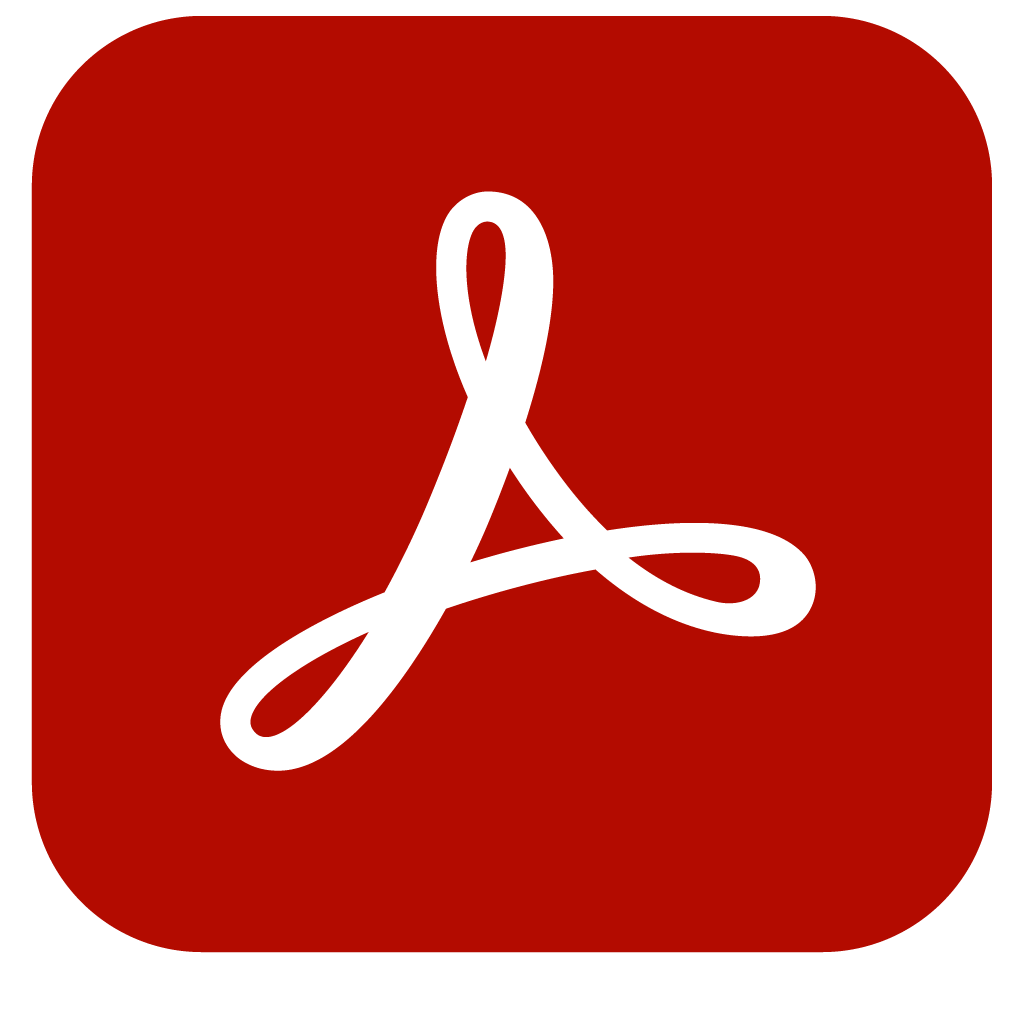
Adobe Acrobat 2025 Pricing, Features, Reviews & Alternatives
- Score 3.97
- 218 reviews
Adobe Acrobat is PDF editing software that can be used to create, convert and share PDF documents. It can convert documents in Microsoft Office formats to PDFs, and vice versa. Adobe Acrobat offers tools for remote collaboration, such as commenting, progress tracking, e-signatures, and more. PDFs can be viewed, annotated, and signed using the free Acrobat Reader mobile app. To prevent the unauthorized access of sensitive PDFs, users can password-protect files on Adobe Acrobat. Editing features include reorder, rotate, crop, and delete pages within PDFs. Using OCR, Adobe Acrobat can instantly extract text from scanned documents to make them editable and searchable. Users can send PDFs to multiple people for viewing or to collect comments. Additionally, to streamline the document review process, a side-by-side comparison and filtering tool can highlight differences between two PDF versions. Acrobat's advanced tools take productivity to the next level. Users can quickly compare versions of a PDF to spot differences, redact sensitive information, create web forms and reusable e-sign templates, and collect payments through Braintree integration. The software's e-signature capabilities allow for the secure collection of legally binding signatures, with the ability to receive and track multiple signatures in bulk. Additionally, Acrobat's AI Assistant provides intelligent document insights and one-click summaries to enhance user productivity. Acrobat is available on desktop, web, and mobile platforms, ensuring seamless access and integration with popular productivity tools like Microsoft 365 and Dropbox. With enterprise-grade security features, including SSL encryption and binding-compliant e-signatures, Acrobat empowers users to work confidently and securely, whether they are individuals, small businesses, or large organizations.
Great App
Everything How it is to use the app/website.
6 months ago
It can not miss
I have been using Adobe for many years and I believe it is indispensable for everyone, both at the user and administrator level
6 months ago
Great for making PDFs
I've used Acrobat to share my portfolio of artwork with colleagues. I've used it to archive and share multiple documents, merged down into a single document. I've also used Acrobat to sign official documents. It always works as expected, with no issues. I love how just about anyone can view a PDF too. It doesn't matter if they're on a Mac, a PC, iPad, a phone, or etc.
6 months ago
Nothing beats Adobe
Adobe is used by all staff at our institution. Whether it's signing documents electronically, helping students do so, creating and managing sensitive files through adobe, we pretty much always have a daily use for it.
6 months ago
Superb well known software
Excellent, well recognised software across all industries
6 months ago
Adobe Rocks!
I love using Adobe! It is so useful for everyday PDF editing.
6 months ago
Upgrade your document workflow with Adobe Sign!
Adobe Sign has been a game-changer for my business, saving me time, reducing paperwork, and improving efficiency across the board. Their form builder and online signature features helps you to streamline document workflow and achieve greater productivity!
7 months ago
ich liebe diese Adobe sehr
es ist einfach super . danke schön adobe
7 months ago
User friendly
Very good, easy to use and reliable, great for editing
7 months ago
Love Adobe Acrobat!!!
Overall a great procuct and would highly recommend to anyone who does lots of document editing.
7 months ago

Juro 2025 Pricing, Features, Reviews & Alternatives
- Score 3.97
- 25 reviews
Juro is a cloud-based contract automation platform that revolutionizes contract management by integrating AI automation into the everyday tools used by business teams. This end-to-end solution enables the seamless management of the entire contract lifecycle within a secure, browser-native environment, facilitating swift contract initiation through to renewal. By improving collaboration between legal and business teams and automating repetitive contract tasks, Juro helps accelerate contract closures while prioritizing high-value work activities. Business users can expedite deal closures by utilizing flexible templates and workflows for self-service contract creation. With robust integrations with various business tools, Juro enables users to easily handle contracts within familiar systems, ensuring strong adoption rates, data integrity, and risk mitigation. Juro's powerful generative AI significantly speeds up contract negotiations and approvals, allowing teams to swiftly draft contracts with secure guardrails in place. The platform's AI review feature aids in summarizing legal text for enhanced agreement comprehension, expediting the contract turnaround process. By leveraging AI Extract, Juro empowers users to efficiently analyze incoming contracts, extract metadata, and swiftly digitize, triage, and review PDF contracts. Furthermore, Juro's dynamic repository offers comprehensive visibility into contract data, enabling instant queries and real-time, dynamic reporting. Through meticulous access controls, businesses can ensure maximum visibility and security across their contract management processes. With third-party integrations with a wide array of tools, Juro facilitates the smooth initiation and management of contracts, driving high adoption rates, maintaining data integrity, and shortening closing times.
Great!
It is very simple to use and saves a lot of time.
6 months ago
Fantastic software, so easy to use, saves a lot of time
Time-saving of sending out contracts. Ease of editing and uploading templates.
8 months ago
Love Juro, great onboarding and impressed with the continues improvements
- Easy to use - Customers find it seamless - Dramatically speeds up our contract signing workflow
9 months ago
Juro Review
Great.
10 months ago
Juro helps us confirm our contracts
Easy way for us to enure our sales teams to send out contracts. Works well with HubSpot
11 months ago
Juro for life
Extremely satisfied !
1 year ago
User friendly, excellent product
10/10. We have already recommended to another function within our business and I would absolutely recommend to others.
1 year ago
Excellent tool for busy people
I appreciate really clear and transparent interface. It is easy to understnd. Juro is flexible and can help us with different teams and multiple company processes and relationships.
1 year ago
Amazing contract management
Helped us simplify our contract process A LOT, making it easier to negotiate and sign remotely.
1 year ago
Easy to use, smart looking website
Despite it being tough for use with many changes all at once, the team at Juro are incredibly helpful and they are honest and quick at responding to us.
1 year ago

Fiverr 2025 Pricing, Features, Reviews & Alternatives
- Score 3.96
- 165 reviews
Fiverr Workspace (formerly AND.CO) is a cloud-based solution for freelance and small business workers, designed to streamline the time & expense tracking process with tools such as invoicing, contract creation, time tracking, expense tracking, payments, & more. Fiverr Workspace also provides native mobile app support for Android & iOS. Fiverr Workspace promises to bring convenience and automation to the core business administration associated with freelance, self-employed and small business workers. The cloud-based solution is supported by native smartphone apps for iOS and Android devices, giving intuitive dashboard access to features across time tracking, expense logging, billing, invoicing and the paperless authorization of service contracts. Users can record time by project and activity without skipping a beat, using a one-touch timer clock that allows for "double dip" instances where two timers are required at once. Any live time missed can then be punched into manual time sheets, before invoices are generated to accurately bill for every second worked. Similarly, the recording of incurred expenses is supported by the ability to forward receipts into the system via email or by photographing them on a mobile device and filing through the app. This feature saves every receipt in one place to produce essential tax reports, raise client bills, and more. Other credit card and bank account transactions can also be imported to automatically claim tax deductions. In addition, Fiverr Workspace users can accept client payments straight to the app via a number of methods. A personal "PayMe" page can be used to guide clients to possible payment options, which can include PayPal, credit card or ACH transfers. All options are secured with bank-grade measures and at no additional fee, while providing useful payment tracking and alerting.
Easy to use and fills a need
All-in-one way to manage clients, invoices, projects, and payments. A single easy-to-use dashboard, simple design, and super easy to do anything you need, plus support chat built right in. And you can do just about everything from the mobile app, too - it's not just desktop-based.
6 months ago
This is just a great invoicing platform
AND CO has changed how I manage clients base, income and expenses and the project tasks it makes running a business so easy.
7 months ago
Market Place for Freelancers
I was having a hard time monetizing my work. Till a friend introduced me to Fiverr, it was hard being a newbie but with time ,I got my first sale and got recommended by my client and then more sales began coming in. I am satisfied with everything. I say thank you to the team.
7 months ago
Helpful for Freelancers
I mostly use and appreciate AND CO to help me keep track of my freelance work hours.
7 months ago
And.Co review
It is easy to use, and has a nice interface. Sometimes I wish the invoices and proposal were a bit more customizable.
7 months ago
BEST app around for freelancers
AND CO is designed to do one job, allow freelancers to keep their records straight, and it does it simply and easily. Highly recommended for all freelancers, and don't tell the developers this, but I would still recommend the program if it were a paid solution!
7 months ago
Imprescindible in managing my web business
It takes care of all my Invoicing and Project Management. I'm not a heavy user, but as I'm growing up in the business it's good to have a trusty solution that is light, beautiful and actively developed.
7 months ago
Good software, but no development direction
Very handy and easy to use. online payments
8 months ago
Perfect for freelancers
Great app and nice, sleek design. What I like most about It is how quickly it has gotten better. The app was great when I started, but it seems like new features are added or improved constantly. Interaction is super smooth and honestly pretty dope to use. Saved a lot of hours invoicing/expensing/generally getting my work organized on this thing. Definitely plan on continuing!
8 months ago
Essential and Best-in-Class for Solo-preneurs
The software is wicked fast, easy to use, beautiful and 100% optimized for solo-preneurs.
8 months ago
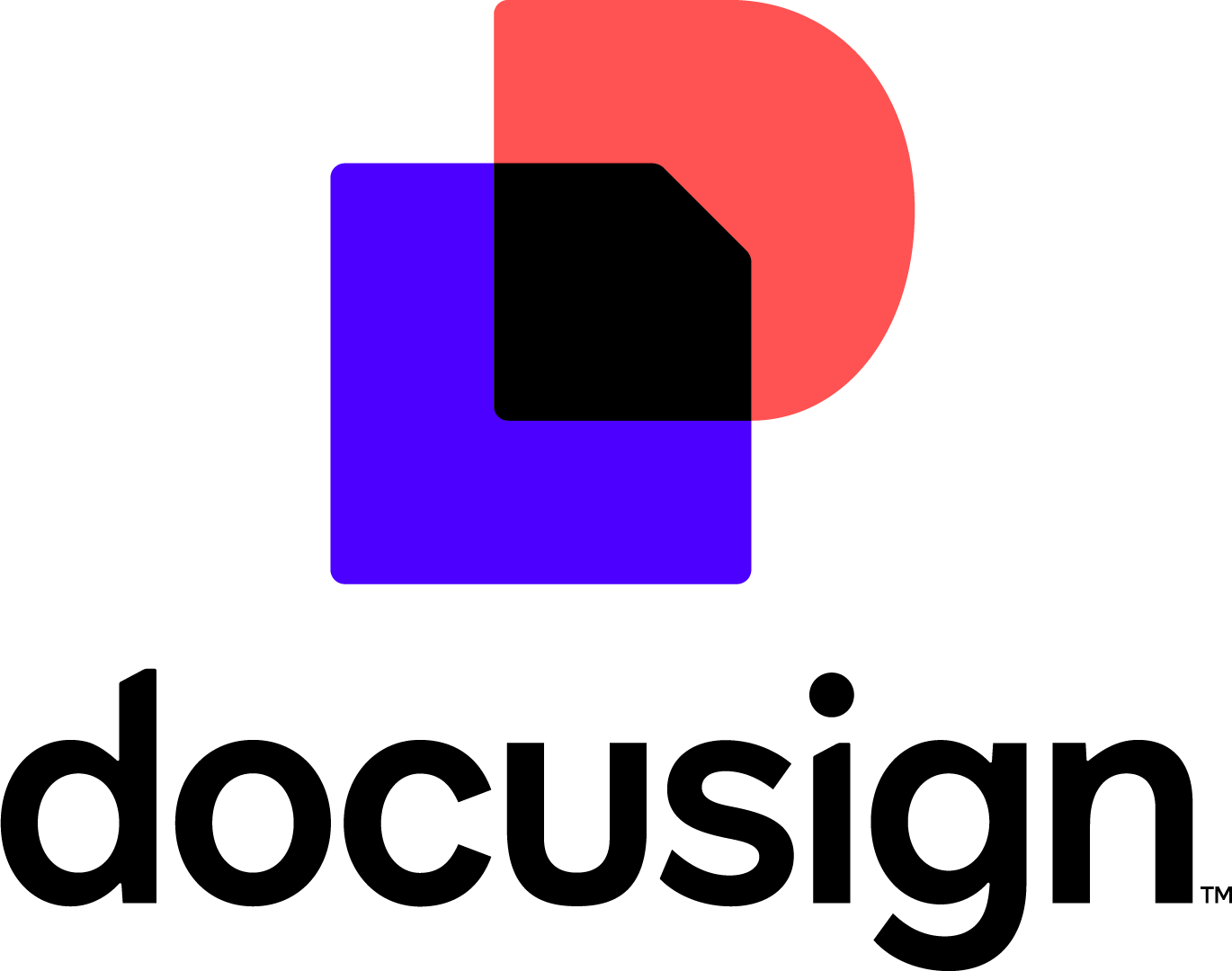
Docusign 2025 Pricing, Features, Reviews & Alternatives
- Score 3.95
- 197 reviews
Docusign is a cloud-based digital signature platform that allows businesses to create, commit to, and manage their agreements on a centralized dashboard. The IAM for Sales application streamlines the sales contracting process, enabling sellers to create optimal deals more independently, close them faster, and extract more value. Its IAM for Customer Experience application transforms time-consuming processes into engaging experiences that build long-lasting customer relationships and drive scale. One of its key features is eSignature, which allows users to easily send, sign, and track documents online. The suite also includes Payments functionality, enabling users to collect payments seamlessly during the signing process. For added security, Identify provides stronger authentication methods. Additionally, Document Generation automates the preparation of documents, saving time and effort. Web Forms facilitate the collection of data and expedite the signing process.
Firma documentos importantes y sigue ganando dinero
Muy bien el poder tener esta herramienta confiable para documentos importantes.
6 months ago
Intuitive--but make sure you save a hard copy!
Very good indeed. The con I noted above--that it's not clear how to save a signed document--only really affects the first use, if that.
6 months ago
Amazing and haven’t looked back
Have used for 5 years now and don’t want to use anything else.
6 months ago
Digital signatures
Convenient way to directly sign a document digitally.
6 months ago
Secured
We use it do internal and external use
6 months ago
Docusign
So far so good and have no complaint.
6 months ago
DocuSign review
Overall docusign allows for an easy document signature flow with great tracking functionality.
7 months ago
DocuSign
-I enjoy using it for my job, it shows up in ResMan well. -Not complicated, easy to explain to our residents and applicants. So, if they need help navigating how to sign something I can help them over the phone or in person.
7 months ago
DocuSign is the standard for eSign technology
Easy to use and customizable, nothing else compares.
7 months ago
Good way to sign digitally your agreement
Very manageable and user friendly. Allows to do everything that is needed.
7 months ago
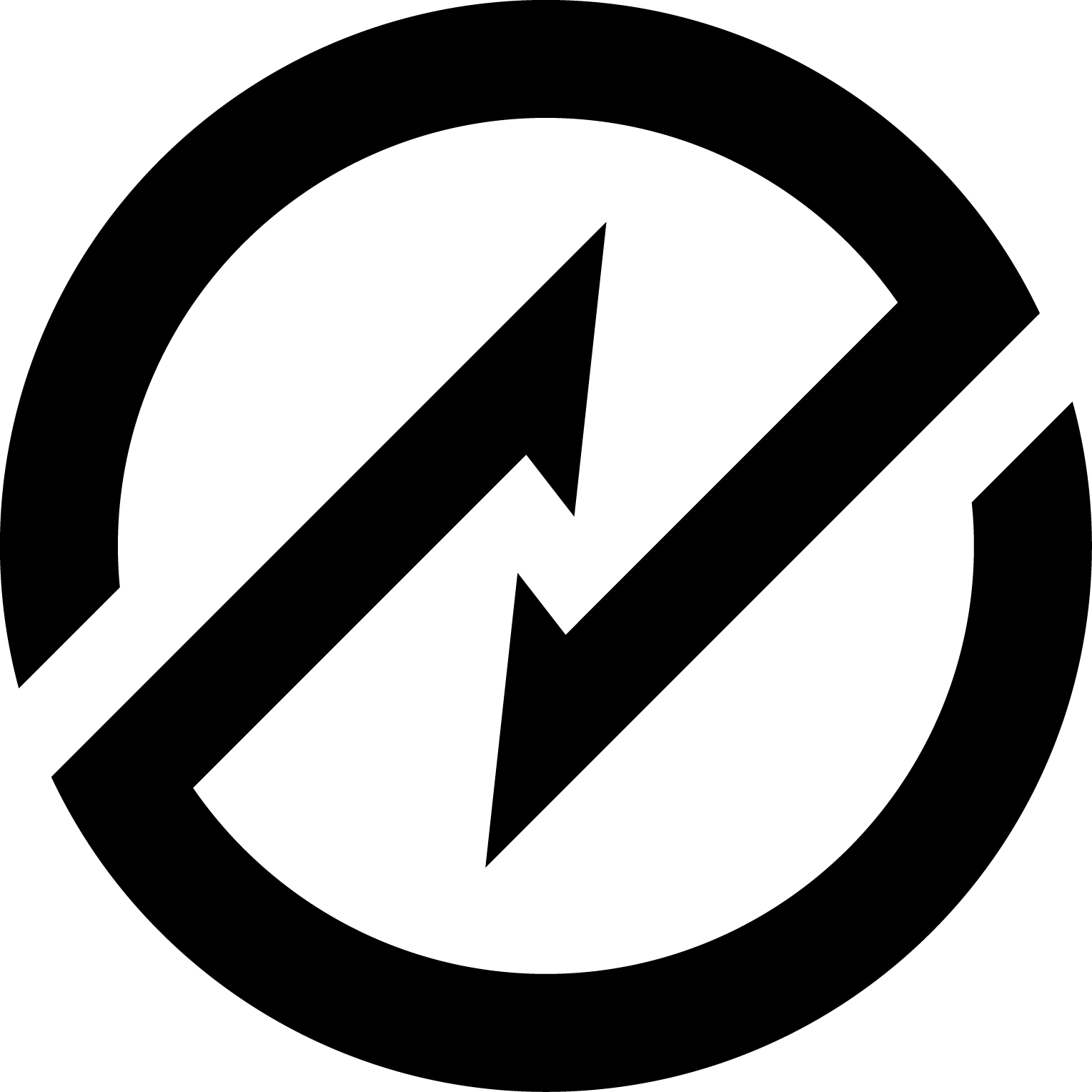
Tradogram 2025 Pricing, Features, Reviews & Alternatives
- Score 3.94
- 91 reviews
Tradogram believes that to ensure effective procurement control you must streamline all communication in regards to purchasing. Users get a comprehensive platform that consists of 6 solutions: Supplier Management, Purchase-to-Pay, Strategic Sourcing, Contract Management, Spend Analysis, and Order Management. Tradogram includes all the tools needed to streamline the entire purchasing processes from end-to-end. Some of the features include: simple internal requisitions, flexible requests (RFP, RFQ), automated purchase orders, custom approval routing, supplier contracts management, detailed delivery tracking, AP automation and real-time budgeting and spend reporting. Tools to help control the process also include: custom user permissions, set branches/offices, set departments, set budgets, updated item and supplier databases, exportable data and more. Get the latest cloud technology with top security and performance at an affordable rate. Tradogram assists with all aspects of procurement management, including; purchase planning, communication and collaboration with all stakeholders, controlling spending, and gaining 100% visibility into business spending.
One of the best Purchasing s/w!
We tried for a month & getting other guys in our team to try it out as well ! support is excellent even when we were getting the demo & queries are resolved within 24 hrs. great stuff by Tradogram !
6 months ago
Great tool!
Great tool for ease, implantation and output. Works well for us as a small business, can set up and start to use within a day. Reporting and tracking are in synch with small business needs.
7 months ago
About the userful
It is clear that a lot of time has been spent in order to optimize all the steps, and this process is naturally endless. Could be not easy the start, in fact it is better to watch the tutorial videos.
7 months ago
Good product
Easy to use and intuitive Decent report builder
7 months ago
Really helped with my business spend
Tradogram really helped us manage our procurement processes and helped us ensure our quality in tracking suppliers.
7 months ago
Tradogram customer review
This is a great tool to use because it is free for users, but it also helps organize suppliers, delivery dates, and other helpful tools.
8 months ago
thanks
Its functionality and ease of design and its clean layout
8 months ago
Review
It is easy to navigate; Customer service is fantastic
8 months ago
Good basic purchasing system.
Data entry is easy, attaching documents a snap, importing items is good. Cannot use same item numbers though. Each item has to be it's own distinct "Tag". So if you have same model number but from different suppliers you will have to make each one unique.
9 months ago
Superb customer service!
Pro's: 1. The features on Tradogram are easy to use (intuitive) 2. Majdi (our tech guy) is very quick to answer any questions and really cares that my questions or comments for adding features are resolved. 3. Tradogram is NICE to look at! 4. Vendor Portal feature is very helpful & easy for our vendors to create online invoices. Con's: 1. Not able to edit menu titles to suit our terminology.
9 months ago

Dolibarr 2025 Pricing, Features, Reviews & Alternatives
- Score 3.92
- 91 reviews
Dolibarr is a modern and easy to use web software to manage your business (contacts, invoices, orders, products, stocks, agenda, emailings, etc...). It's an opensource and free software designed for small companies, foundations and freelances. You can install and use it as a standalone application, or online on a mutualized or dedicated server to use it from anywhere. Dolibarr is also available on ready to use Cloud services.
Entry level user
The best of this software is free and it's very nice because it's powerfull like commercial software!
7 months ago
satisfied
intuitive ergonomics, possibility of mounting modules
7 months ago
Good
It's good application and easy to manage.
7 months ago
Just option
I did like Campaign activity reporting & analytics
7 months ago
Pour notre entreprise c'est le meilleur
C'est très facile et sample accessible .
8 months ago
The perfect erp
Is positive espirience in crm accounting bank and ecm I'm exciting for wait the new ecommerce and web site
8 months ago
A Very Useful Program
Dolibarr ERP is a very simple, but very powerful and complete. Great to manage a business enterprise or a company, small or medium size. It has all the features and functions of ERP for Free.
9 months ago
review
good
9 months ago

Bonsai 2025 Pricing, Features, Reviews & Alternatives
- Score 3.92
- 73 reviews
Bonsai is a one-stop platform for creative and digital agencies, consultancies and professional service providers. It is designed to provide businesses with a complete and real-time overview of their business. Simplify your business operations and consolidate your projects, clients and team into one integrated, easy-to-use platform. From contracts, proposals and project management to client billing, resource planning and revenue tracking, we've got you covered.
Great products cost money
Very professional, definitely one of the big dogs when it comes to this style of product for small businesses and freelancers.
4 months ago
Quick Service
I came across a verification issue and the problem was resolved quickly. I appreciated that they verified me and protected my information
5 months ago
Was not a fan of this service
Mediocre, I liked it at first, then felt it wasn't worth the money.
5 months ago
Easy and simple to use - Perfect for Small-Medium businesses
Easy system and fullfill all my invoicing needs
6 months ago
Bonsai is good, but the price is quite a bit
I love Bonsai. They reply fast to questions. They took great care of us..and we loved using their service for over a year...and now that we are using Indy, I miss a lot of features that Bonsai has...
6 months ago
Easy and professional
I like the proposal templates and ablity to send directly to my client.
7 months ago
Among the best on the market
I like the platform. I think it’s more compatible with small businesses and is loaded with features to help businesses grow. It has a lot of potential. I love it so far.
7 months ago
The tool that i will definitely use to work with my clients
7 months ago
Not Happy
Not great. I had to cancel my credit card for fear of it being compromised and not being able to get into my account despite my doing what they said.
7 months ago
Excellent resource for managing critical functions
Solving time, tracking, and invoicing and the use of the client portal is an added bonus.
8 months ago
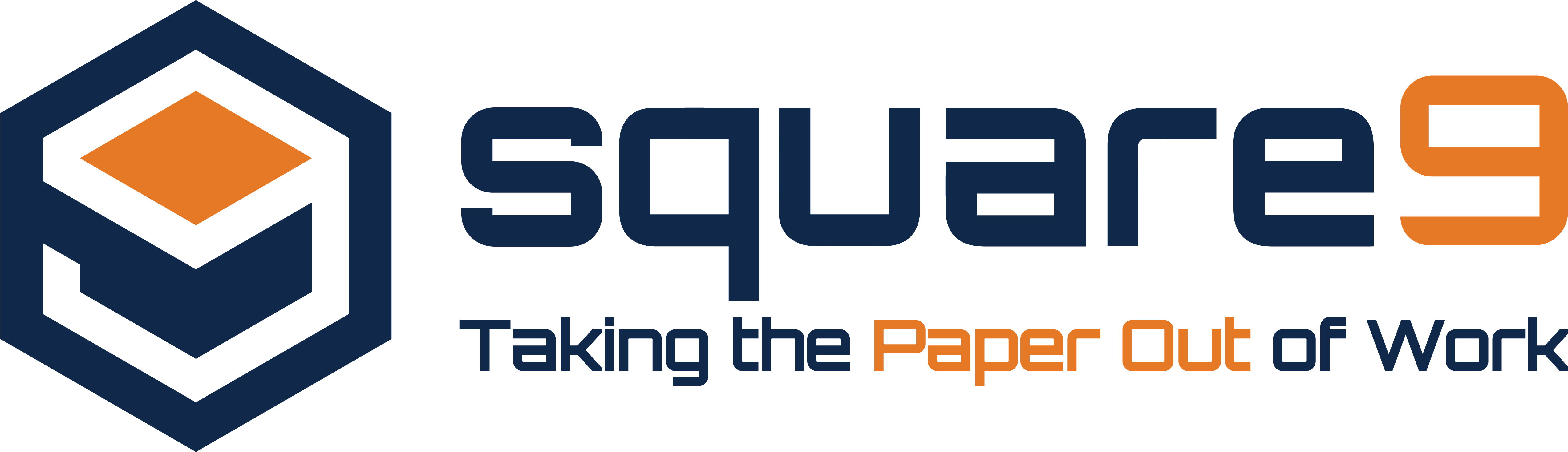
Square 9 2025 Pricing, Features, Reviews & Alternatives
- Score 3.89
- 96 reviews
Square 9 is an enterprise content and document management platform that helps businesses streamline document capture, web forms, and other business process automation tools to automate processes. The HR automation solution streamlines the process of capturing employee documentation, populating that information onto multiple forms, and automatically notifying managers when new employees join the company. Users can securely share confidential employee information, including protected health and employment records.
Great product!
Data storage, and the ability to quickly find files.
5 months ago
Software is generally easy to use, but mapping and global forms is more complicated than presented.
Easy navigation, ease of training other staff through smart search is very nice. general basic knowledge needed!
5 months ago
We are still learning how to use Square 9 at this time
We are still evaluating how we will best use this software for our needs
6 months ago
Square 9 Global search has helped us provide quicker answers to our customers
We have just started using the program and we love it. When it is operating to full capacity we will be very excited.
6 months ago
Demos were customized to show items we were interested in
Simple to use and implement, easily manageable, ability to expand at our own rate inside our company, archive structure is similar to Windows Explorer so easy to teach to new users, but is also a lot easier to search
6 months ago
Program has glitches when used on server for multi user
Electronic process of invoices. Invoice retention. Streamline process from Square9 to QuickBooks
6 months ago
Very Easy
Search is quick, love how you can set up different search criteria s for different folders, you can let specific active directory users in specific folder and not allow them in other folders - really nice.
6 months ago
Started out good, but has been very problematic without resolution for the last 7 days.
When the software is working, it is accurate, quick and creates a great efficiency for our company.
7 months ago
I am currently the admin for our facility with Square 9. It is very user friendly!! Love it!
The ability to not have to store paper. The ability to share these docs among other departments easily. Standardization of workflow process across the entire organization.
7 months ago
Awesome document storage solution
Ability to archive and secure documents amongst our many departments and divisions.
8 months ago