pdfFiller 2025 Pricing, Features, Reviews & Alternatives
- Score 3.82
- 153 reviews
pdfFiller is an online form and document management system for editing, printing, downloading, sending, and converting documents. The cloud-based system offers eSignature capabilities, a PDF editor, form builder, authentication features, and native Android and iOS mobile applications. pdfFiller acts as a document creation tool, online PDF editor, eSignature collector, form builder and data collection tool, all within a single web app. For businesses, pdfFiller can be used to transition to a paperless workflow, with the ability to collaborate on and share documents online from any device. Documents can be uploaded for editing by using the drag and drop interface, entering a URL, searching the pdfFiller forms library by name or keyword, importing from email, requesting from third parties via email, or integrating with third party applications such as Slack and DropBox to import files. Once uploaded into the pdfFiller system, users can edit, electronically sign, and share documents either in PDF, Word, text, or PowerPoint format. pdfFiller can be utilized by schools, insurance companies, real estate, legal firms, medical professionals, human resource teams, government bodies, and many other types of industries to create and share branded company documents and gather data through custom forms. Files and forms can be edited, filled in, signed, faxed, emailed, and more, and versioning allows teams to collaborate on documents. Forms can be embedded into company website or apps, automatically filled by uploading excel documents, and sent to partners or customers to gather data.
PDF Filler-Sign, Send and Relax
As a user of PDF Filler, I have found I can do so much and I try to when put to the challenge. I have many ways to adjust files and docs to my needs or the needs of my Agency or Management. My fault lies in my own lack of knowledge sometimes or my being scared to try to edit or sign something. Yet I can do so much more than I actually have to it amazes me. It is nice when I have to work on the go and don't have a lot of traditional options as i would use before-print, fill, sign,fax-etc. Stuff like that. I get great simplified organization here and it is right on point.I will keep growing and using this over time.
6 months ago
Pdf filler is better than Adobe
Good for small simple doc editing. Adding signatures etc.
6 months ago
Avis personnel pour une PME
Très belle expérience, que je continue encore à ce jour.
6 months ago
Work and Study Budy
Overall I love the app and all the features it offer! The benefits totally outweigh the cost. Amazing app!
7 months ago
Generates SPAM even after instructing them to cease
I will not conduct business with this organization in the future.
7 months ago
Need clients to complete a form and/or sign a document; pdfFiller is the perfect tool.
I needed a way for clients to access a fillable PDF via link multiple times throughout a process and give access to this same form to other team members to sign off on different stages of the process. pdfFiller made this very easy to do I was able to teach this to my team in 10 minutes so we were able to integrate this into our workflow.
7 months ago
An Efficient Time Saver
It is easy to update the documents with some features of a Word Document.
7 months ago
Say yes to PDFfiller.
I was able to take a 30+ page PDF file, highlight areas of significance, add sticky notes and/or note boxes where I needed to remember a particular point in the lengthy document filled with legal jargon. Which made things SO much easier for me. Although I have listed a few things that I wish were different, overall the product is a great one. I had one difficult experience with a file, but otherwise everything has been amazing. I would absolutely recommend PDFfiller to anyone needing the tools it offers.
7 months ago
PDF Filler
We really like it - I've not had any issues with usability, nor have any of my employees. I've helped some of our customers use the program to customize some of our forms for their own use with their information on it (sample requests from different sales reps, for example). It's proven to be very helpful - very affordable and a perfect alternative to a more robust Adobe-like program.
7 months ago
With pdfFiller the process of filling out pdf forms becomes easier like ABC
PdfFiller is a very comprehensive online PDF editor and form filling platform. With relatively intuitive and easy-to-use features, users can quickly create and fill out documents, forms, and contracts, save signatures, add text, embed images and combine multiple PDFs. In addition, it also provides access to thousands of free templates, cloud storage solutions and compatibility with popular file formats such as Adobe Acrobat and Microsoft Office. The software offers many features, such as customizable templates, unlimited storage and legally binding digital signatures. With its user-friendly interface, PdfFiller is the ideal tool for businesses and individuals who need a quick and efficient digital document management process.
8 months ago

PandaDoc 2025 Pricing, Features, Reviews & Alternatives
- Score 3.78
- 43 reviews
PandaDoc is a cloud-based document management solution that streamlines the creation, approval, tracking, and electronic signing of business documents. The platform offers document generation capabilities that allow users to create custom agreements and proposals using a drag-and-drop editor and pre-built templates. Its Configure Price Quote (CPQ) feature enables the generation of error-free, personalized quotes tailored to each buyer's needs. PandaDoc also provides deal rooms for seamless collaboration, as well as smart content tools to adapt documents to recipient requirements. The solution also enables users to streamline workflows through approval workflows, workspaces, and automation features, reducing manual tasks and eliminating errors. PandaDoc's tracking and analytics capabilities offer valuable insights into user engagement and document performance. Additionally, it is compliant with industry standards including SOC 2, HIPAA, and GDPR, and provides legally binding electronic signatures, two-factor authentication, and granular permissions for enhanced security and compliance.
PandaDoc is our go to whenever a document needs to be signed
Overall PandaDoc saves us a bunch of time and trouble signing documents.
9 months ago
Useful for sales proposal & contract presentation & tracking
Overall it has been great. We've signed many clients through their platform
11 months ago
prueba
genial
11 months ago
Ease with e-signature
Easy to use for out of state/town clients when time is of the essence.
1 year ago
Helpful for business with digital documents
The platform is great for creating, sending, and managing digital documents. It is fairly easy to use and helpful for businesses.
1 year ago
Too Easy to Use
I continued to use it because it was easy to use. I look at PandaDoc anytime I need to draft an invoice, or get something digitally signed.
1 year ago
What an awesome Product
There's so many to list. Easily create forms, add digital signatures, create documents through API, Audit trail of signed documents & unlimited documents and digital signatures with the base essentials plan.
1 year ago
It gives you an unfair advantage in the documentation game
I would definetely recommend it to anyone looking for a document automation solution.
1 year ago
Everything we need to optimize our documents quickly and safely.
We utilize this program to assist the translation of all our office archives, with dreary designs, such as letters, suggestions, contracts, etc. It could be a exceptionally valuable apparatus with numerous layouts that make our work much easier. Without a question, this program could be a extraordinary venture, since it has spared us a part of time in transcribing records, being able to form them naturally and without blunders, which produces a better execution in other exercises of the company. Communication with our clients has been enormously progressed by this program, because it permits us to quickly create reports with the visual plan apparatus, in genuine time. It makes a difference us make a cite or receipt with a symbol, plan, structure and more, rapidly. This can be program that has made our work simpler, since we have not as it were centralized all the client archives in a single framework, but from there with the office integration, ready to make the reports and have the database Of clients.
1 year ago
Automatic record
Automatic records are kept, auditable for future reference
1 year ago

Nitro Pro 2025 Pricing, Features, Reviews & Alternatives
- Score 3.77
- 149 reviews
Nitro is a global leader for PDF & eSign software across various industries with document security, compliance and user trust at its core. Effortlessly create, edit, convert, secure, fill, sign and share your essential documents across multiple devices. Keep your work moving with rapid support. Whether you run a small business or support a large enterprise, Nitro’s 24/7 global support team is here to answer questions and resolve issues. Get prompt, personalized agent support with 2 or more licenses. Sign and share with unlimited eSignatures. Experience the convenience of unlimited eSignatures for access and signing from any device — no downloads or sign-ups needed. Share PDFs for signature across multiple people and devices with ease. Safeguard confidential documents with confidence. Keep your critical data and documents safe with Nitro Pro's robust security features. Add password protection, customize permissions, and securely share files — all while streamlining your workflows. Track performance in one place. Use Nitro’s analytics dashboard to gain valuable insights into user adoption, product usage and areas for optimizing workflows. Customize the dashboard to track your organization's most important KPI and start driving success like never before. Now do it all on the go with Nitro Workspace. Seamlessly access installers, web-based PDF tools, quick eSigning, and more in one place. From inviting collaborators to extracting data and requesting signatures, the Workspace hub empowers you to save time and effort with one-click tools. Millions of customers around the world choose Nitro for easy, seamless and secure document workflows.
Great switch to save money
I use Nitro on a daily basis and through the switch I was able to continue to do my job efficiently. We were only given a short period of time to get used to a new program, it took no time to get used to the format. I was an adobe lover and was hesitant having to use something new. I would recommend this to any business or anyone looking for a good program in comparison.
6 months ago
Cheaper alternative to Adobe acrobat
Very light weight and packed with features.
6 months ago
My go-to software
I've been using Nitro Pro for more than five years now to edit PDFs, and it's been my go-to software for all my PDF needs. It's great for editing, rotating pages, merging documents, making annotations, and highlighting. It's my favorite PDF reader, so far. It's also incredibly useful for reading papers, as you can make notes and highlight sentences. Nitro Pro is feature-rich software that makes it easy to work with PDFs, I highly recommend it.
6 months ago
The Most friendly Software in the ERA of PDF world
Since I have been using NITRO Pro from last 4 years. It has brought my world easier for every aspect in academia and in my profession. I can easily edit, print, copy text, convert to image, excel, word and many other format. You can draw your thinking in computer with NITRO Thank you nitro
7 months ago
Nitro beats them all
I run a tight and frugal business model. Adobe products kept getting more expensive and sort of bloated, with ever-present updates and warnings about malware and all of those issues that have become common with popular software. I found Nitro Pro 8 to be absolutely the perfect alternative. I have NEVER had an issue with it.
7 months ago
A software to run all your PDFs
I can easily edit and sign PDF files, attach it in the email and send it. i do not need to convert or print the file, and scan it again.
7 months ago
Easy to use
Excellent, save time, practical.
7 months ago
Play with PDFs in the way you want.
It is worth every penny you spend and can use it to create, edit, share, convert the PDFs. Worth Try.
7 months ago
Great, easy to use PDF software
Ease of use, speed with which new PDF files are created, ability to use print driver to convert files, easy to open and edit a PDF.
7 months ago
Very used tool for the creation and design of pdf files
It is easy to learn and has great information in the network for training, converts a variety of files to pdf type
7 months ago

Qwilr 2025 Pricing, Features, Reviews & Alternatives
- Score 3.73
- 144 reviews
Create the perfect proposal, pitch, sales quote and more with Qwilr. Our document design and automation tool brings outstanding visual polish, together with intelligent tracking, automation, and integrations. Say goodbye to your static PDFs and hello to the impressive sales power of Qwilr. With Qwilr, you can: - Stand out from the crowd: with our easy to use page builder, extensive image and video library, designer-created templates and more, send amazing looking documents that get noticed. - Tell your own branded story: highlight your brand with a custom subdomain, easy addition of custom imagery and videos, and our brand editor that applies your fonts and colors to every page. Our document design team are here to help you get it 100% perfect. - Integrate with your favorite business tools: cut the busywork and connect directly to Salesforce, HubSpot, Slack, Xero and more. Automate your communications and track engagement, payments, and more. - Move conversations forward faster: With page notifications, see when your page is viewed, which sections they focused on, and when they come back for a second look. Analytics help you tailor your content and follow up at the right time. - Create an efficient sales team: scale your outreach and eliminate the copy-and-paste. Set up your library of documents, all ready to customize for each new prospect in a few clicks. Enable real-time teamwork with easy collaboration and commenting features. - Add instantly-editable quotes, e-sign and more: give your clients a quote that’s flexible, interactive and adaptable to their needs. Your clients can select items and sign off on the project, right inside the Qwilr document. It’s the smart document builder that brings the latest in design, web-based technology, and automation to your customer communications. Loved by thousands of businesses around the world, see what they have to say in our GetApp reviews.
Love the design
Love the overall design and appearance. Also had great experiences with the qwilr team for customer support.
6 months ago
Great proposal software
How we can integrate hotjar to see where people are looking / clicking on the proposal
6 months ago
Used for a while
We really enjoyed it.
6 months ago
Great way to send out good looking bids and increasing chance of winning work.
I use Qwilr to help me run my agency and love that I can duplicate bids and amend the data to quickly send out a bid. The design of the bids is simple and easy enough to make match my own brand style guide. I am now able to send a good looking bid to potential clients within minutes and I believe the wow factor has increased my % of closed deals. The payment feature is nice enough, but I don't like that they take money on top of what I already pay them.
6 months ago
Easy to use
Qwilr features a really nice design and has more recently become more customisable - making it easier to create 'on brand' documents. Really easy and quick to use. Blocks are savable - making the process quicker for us. Customers can sign contracts.
7 months ago
Very usefull tool
The possibility to create very complete and good looking commercial proposals, easy to create and to share.
7 months ago
Great for Designing POC and Quote Agreements
I've had a great experience with Qwilr so far. The analytics and confirmation of opening has been a great touch point for our sales team to utilise when prospects are interacting with our POC and Proposal documents that we send to them using Qwilr.
7 months ago
Best one guys, I swear.
I can't remember how I found out about Qwilr, but I do know it was a game changer for me. Clients often give me a great feedback about how beautiful my proposals are. The photos and videos splash, how I can change the color of theme (and I always change to the colors of that client when it's a big one), etc. I heard once: "Well, if your proposal it's like this, I'm sure your work is great too, because you had the time and effort to make even this part of the process pleasant. Qwilr is easy, beautiful and the guys are really helpful, every time I had a question they were fast on the response. Also the latest update with a lot of new integrations made the service even better. I highly recommend.
7 months ago
Nice Product
It is easy to use and makes proposals look professional
7 months ago
Very good way to produce proposal quickly
The layout of the proposal is very good and takes minutes to be produced
7 months ago

Ignition 2025 Pricing, Features, Reviews & Alternatives
- Score 3.71
- 30 reviews
From proposals to payments, Ignition simplifies every step—empowering professional services to sell, bill, and get paid. Automate agreements, billing, payment collection and workflows to boost efficiency, revenue and cash flow. Ignition is trusted by over 7,500 service-based businesses, including accounting, bookkeeping, agencies, consulting and financial services. To date, Ignition customers have generated US $9b in revenue via the platform. ✓ Automated billing and payments ✓ Impressive online proposals ✓ Effortless engagement letters and contracts ✓ Automated workflows ✓ Business dashboard insights
Practice Ignition Review
I am getting paid faster and with less administrative time in chasing collection of my fees.
10 months ago
Fantastic Producvt
Overall I couldnt imagine being without it but it is on expensive side
10 months ago
Practice Ignition
Easy to use, reasonably priced, makes accepting payments easy.
1 year ago
Thanks PI
It's changed the way we work - and I don't have to call debtors any more!!
1 year ago
Review of PI
Smooth and easy to use.
1 year ago
Practice Ignition
Definitely a good product but I wish it were more intuitive.
1 year ago
Practice Ignition is key to managing the work we do for our clients.
Streamlined our proposals for providing package services and integration into Xero
1 year ago
Love Practice Ignition
Great results from clients. Makes interactions with clients current & new so much easier, they know what we are offering, price and everything is explained in one document.
1 year ago
Awesome customer support - but a pretty high price point!
In my trial I felt it was a powerful, easy to use system. Unfortunately, the high price put me off moving my proposal/quote management system over to PI. Perhaps in the future once my business is larger, but not at this stage.
1 year ago

Revver 2025 Pricing, Features, Reviews & Alternatives
- Score 3.66
- 145 reviews
Revver helps transform burdensome document-dependent work into impactful and empowering results. Our goal is to help companies transform their business quickly by powering document work, enabling teams to work collaboratively on documents, and automate repeatable and scalable business and document processes. Revver helps your team adhere to security and compliance policies, including HIPAA, SEC, and FINRA regulations. Revver drives positive business outcomes and real growth through dramatically improved cycle times, accelerated efficiency, and improved security. Common use cases include: · Employee management · New employee onboarding · New business onboarding · Client management · Automating repetitive operations
I love Efilecabinet
I have been using Efilecabinet since 2004. My work is so much easier being able to eliminate paper from my work process. Being able to email and encrypt files to clients is amazing. Also using the Secure Drawer integration with my tax clients eliminates having to mail documents.
6 months ago
Efile Cabinet
We are saving on file cabinet space and saving time by finding what we need with efile cabinet. It is a great time saver and space saver, when my employer needs clients documents I have them in seconds. It is great!
6 months ago
EFile for multiple locations
As a business with multiple stores it helps us stay on the same page. We use it at every level of our business and can restrict what each can see or not see. Its much better than our shared drives on our computer network,
7 months ago
Transitioning from Desktop to Online
I really like eFile Cabinet Sidekick and how its easier to upload docs to client folders.
7 months ago
Life Saver
When I was introduced to eFileCabinet three years ago we were using the desktop version, which I learned very quickly so I can say it is very user friendly. Last year we decided to switch to the online version and have loved every minute of it. The team at eFileCabinet are truly amazing and we can't speak enough good about them. We save so much time, money and stay more organized with eFileCabinet. Being able to have the online version has opened the doors for us to manage our files from anywhere we have a signal.
7 months ago
Good But Not Great
Once we transitioned over to the full SQL version everything ran much faster and the program was quite pleasant to use. Overall Efile Cabinet gets the job done, but there is definitely room for improvement with functionality and being user-friendly.
7 months ago
eFileCabinet is great if you like to integrate with other softwares.
eFileCabinet is a great software if you like to integrate with 3rd party ones. It offers a good amount of time to free trial, so I do recommend checking it out.
7 months ago
Problems
Not good at all. See above.
8 months ago
Insurance & Financial practice
I have been using eFile for almost 2 years and consider myself fairly tech savvy. With eFile, any technical issue is usually resolved very quickly as their Tech support is top notch, but the actual web-based portal can occasionally be bothersome. File uploading is not as streamlined as I believe it could be. I must say that Recent improvement to the platform addressed some issues I had in the past with the original web-based version. I also find that I prefer some feature of the original version and some from the new version. The new version has a cleaner look to it, but unfortunately, I haven't figured out how to get the best of both versions. Regardless, I prefer this over paper files and my staff likes not digging through paper files also. I'm confident that the system will continue to be refined and should suit the needs of the majority of users.
8 months ago
N.E. Agri-Service Review
Overall eFileCabinet has been a good experience. Support is very good and it is easy to get a hold of them. I do like the ease of being able to send documents to Secure Drawer. Some of our clients use that function to send us documents and they like the security of it and the ease of it. A lot of our clients are elderly farmers and they are really not into using computerzied equipment or software, but the ones that do, do like it.
8 months ago

Xodo Sign 2025 Pricing, Features, Reviews & Alternatives
- Score 3.52
- 182 reviews
Xodo Sign (formerly eversign) is a digital signature software that offers SMBs and large enterprises a secure platform from which to approve, deliver and sign legally binding documents online. Incorporating contract templates, third party integrations and a powerful REST API, Xodo Sign aims to deliver a comprehensive digital signature solution. Designed to manage document preparation, electronic signatures and document security effectively, Xodo Sign equips users with the technology to upload documents, declare signers and export signed documents easily. To streamline document preparation, Xodo Sign enables users to configure document templates for frequently used contracts and forms as well as prepare PDF documents for signature with the Xodo Sign document editor. With Xodo Sign’s contact, team and multi-business management functionality, users can control document review, collaboration and approval quickly and efficiently. Using Xodo Sign’s electronic signature technology, users can draw, type or upload their signature conveniently online. By verifying that all eSignatures adhere to the United States and Europe’s strict security and authentication requirements, Xodo Sign ensures that all signatures are legally valid and compliant. Moreover, as a cloud-based application, Xodo Sign affords customers, employees and partners the flexibility to sign documents on any PC, tablet or smartphone device. Providing 256-bit secure sockets layer (SSL) encryption, Xodo Sign allows users to manage and store documents securely. Furthermore, to enhance user productivity, Xodo Sign employs a fully-featured JSON-based REST API and facilitates third party integration with popular applications such as Google Docs, Dropbox and Evernote.
AG title
Easy for use, use for setup. Great sinhronization.
6 months ago
Xodo Sign - Good tools for managing approvals
Good to track. Flexibility. Ease of working.
6 months ago
Great price, Great Features. Better than DocuSign
Great time, great company and cool people.
6 months ago
Xodo Sign review
I love using Xodo Sign for my electronic signature needs. It's so easy to use, fast and secure. I can sign documents from anywhere, on any device, and share them with anyone. Xodo Sign has saved me so much time and hassle, and it's compatible with many formats, such as PDF, Word, Excel and more. Xodo Sign is the best electronic signature tool I have ever used, and I highly recommend it to anyone who needs to sign documents online.
7 months ago
Una soluzione completa per la firma e l'annotazione dei documenti
La mia esperienza con Xodo Sign è stata estremamente positiva. L'app è facile da usare, offre una vasta gamma di funzioni di firma e annotazione, e la sincronizzazione cloud rende l'accesso ai documenti molto comodo.
7 months ago
Despacho Ágil
Está sendo ótimo, o que demorava horas ou ate dias para tramitar ou despachar , e tudo feito na hora como o xodo
7 months ago
Xodo Sign - A Vital Tool to our Buisness
Everything has been great. The product offers all the features we need and is very intuitive.
7 months ago
Excellent Platform
Excellent
7 months ago
Software für Umweltschutz, Kein Papierform sondern alles ist digital
Einfache und flexibele Software
7 months ago
Awesome
Convenience in one stop
8 months ago

Smallpdf 2025 Pricing, Features, Reviews & Alternatives
- Score 3.45
- 149 reviews
Smallpdf is a desktop, mobile & cloud-based PDF document management and conversion tool, providing a suite of 21 PDF tools to create, edit, convert and electronically sign documents in 24 languages. In order to simplify the PDF document conversion process, Smallpdf offers tools for compression, conversion, merging, splitting, editing, rotating, signing, and unlocking PDF documents, as well as the ability to convert PDF to PPT, JPG, Excel, and Word documents.
Smallpdf- ferramenta que uso para pdfs
O smallpdf é um dos melhores programas de pdf disponíveis na internet, no geral tenho uma ótima experiência.
6 months ago
Smallpdf Review
Being able to split any PDF documents however I like and converting them into word
6 months ago
My goto document manager
I like how easy it is to work with your documents especially to edit pdf or convert one format of document to another.
6 months ago
Smallpdf, sou muito fã desse programa
O smallpdf é um excelente programa, podem usar sem medo, é o melhor disponível.
7 months ago
My experience with small pdf free version
It converts any file to PDF instantly in a free package.
7 months ago
Alternative to more Expensive PDF Editors
Great and Easy to use. I use it whenever I need to make modifications and split or merge PDF files
7 months ago
Avaliando a ferramenta SmallPdf
Tem sido uma excelente experiência.
7 months ago
Smallpdf critique
J'ai utilisé SmallPDF pendant plusieurs d'années et plusieurs reprises lors de mes recherches, notamment dans le cadre de mon projet de fin d'études. Ce qui distingue SmallPDF est sa facilité d'utilisation sa rapidité pendant la conversion Word /PDF ou les 'autres format, la fusion de plusieurs pdf et pendant le téléchargement malgré que j'ai utilisé la version gratuit j'ai trouvé très efficaces para port d'autre logiciels payants.Je redemande tous les chercheurs, les étudiants ... à utiliser SmallPdf
7 months ago
Smallpdf: o melhor serviço de edição de arquivos já inventado
Já usei alguns serviços de edição de arquivos, principalmente edição de PDF, mas a maioria distorcia o documento ou mudava alguma formatação e ao invés de facilitar a nossa vida acabava dando mais trabalho. Depois que começei a usar o Smallpdf não tive mais esses problemas, além de oferecerem várias opões de se tratar um documento. Essa ferramenta foi um grande facilitador dos trabalhos administrativos no meu escritório.
7 months ago
Smallpdf
umfassende Funktionalitäten, um PDF Dokumente bearbeiten zu können
7 months ago
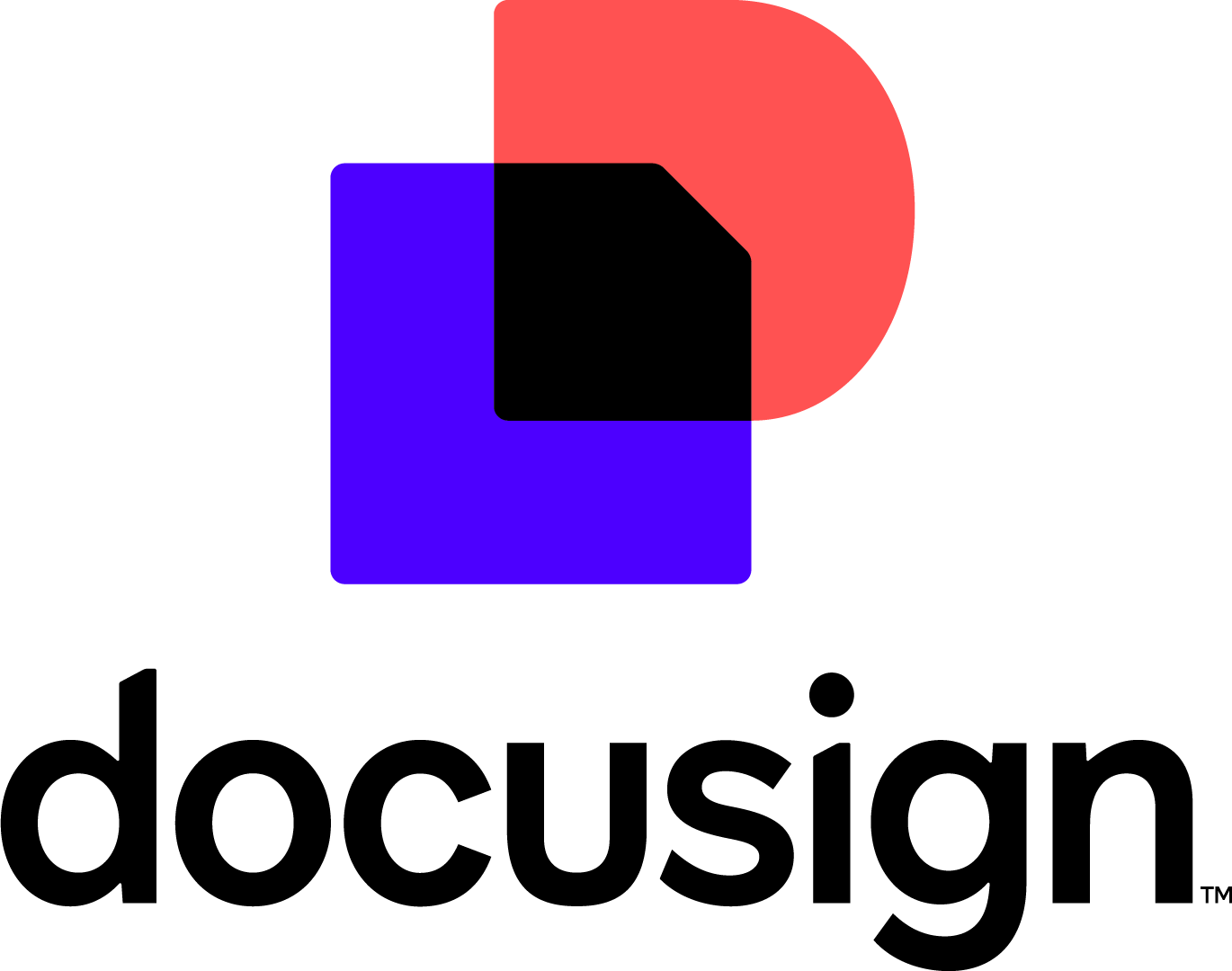
Docusign 2025 Pricing, Features, Reviews & Alternatives
- Score 3.44
- 54 reviews
Docusign is a cloud-based digital signature platform that allows businesses to create, commit to, and manage their agreements on a centralized dashboard. The IAM for Sales application streamlines the sales contracting process, enabling sellers to create optimal deals more independently, close them faster, and extract more value. Its IAM for Customer Experience application transforms time-consuming processes into engaging experiences that build long-lasting customer relationships and drive scale. One of its key features is eSignature, which allows users to easily send, sign, and track documents online. The suite also includes Payments functionality, enabling users to collect payments seamlessly during the signing process. For added security, Identify provides stronger authentication methods. Additionally, Document Generation automates the preparation of documents, saving time and effort. Web Forms facilitate the collection of data and expedite the signing process.
Amazing and haven’t looked back
Have used for 5 years now and don’t want to use anything else.
6 months ago
DocuSign is the standard for eSign technology
Easy to use and customizable, nothing else compares.
7 months ago
Good way to sign digitally your agreement
Very manageable and user friendly. Allows to do everything that is needed.
7 months ago
Excellent contract signing software
It's great software that speeds up the process of signing important documents in a way that's secure, safe and convenient.
8 months ago
Docusign is intuitive and consistent across multiple devices
I use it regularly for both personal and professional documents and it is far better than Adobe Acrobat. Sometimes you don't have a choice but whenever I do, Docusign is the choice I make.
8 months ago
DocuSign is easy and convenient for both personal and professional use
I've used it both professionally and for my own personal documents. I think it is a reliable method for doing document control.
8 months ago
A solid option!
Easy to manage after you get acquainted with the suite of features. Not for everybody, but a GREAT choice for many.
9 months ago
Easy to sign documents.
I really like it and think is helpful that you can go back a review previous documents.
10 months ago
The premium e-signature solution
Docusign is incredibly easy to use and possibly the most widely used and trusted e-signature solution
10 months ago
DocuSign Review
I used Docusign with college students. When we had contracts or things they needed to approve or sign, this was very easy to use with them. It is self explanatory.
11 months ago

Fill 2025 Pricing, Features, Reviews & Alternatives
- Score 3.40
- 5 reviews
Over 1 million downloads. With over 4.6 and 4.9 star ratings on the Google Play and Apple App stores, respectively… Fill is a eSignature platform that will help you effortlessly sign all your documents and grow your business.
Signature and document use
Product is simple and easy for an employee to use.
9 months ago
Capterra review
Not being able to tab over to next field and had to place spaces not good
1 year ago
first time user
completing application for a cruise
2 years ago