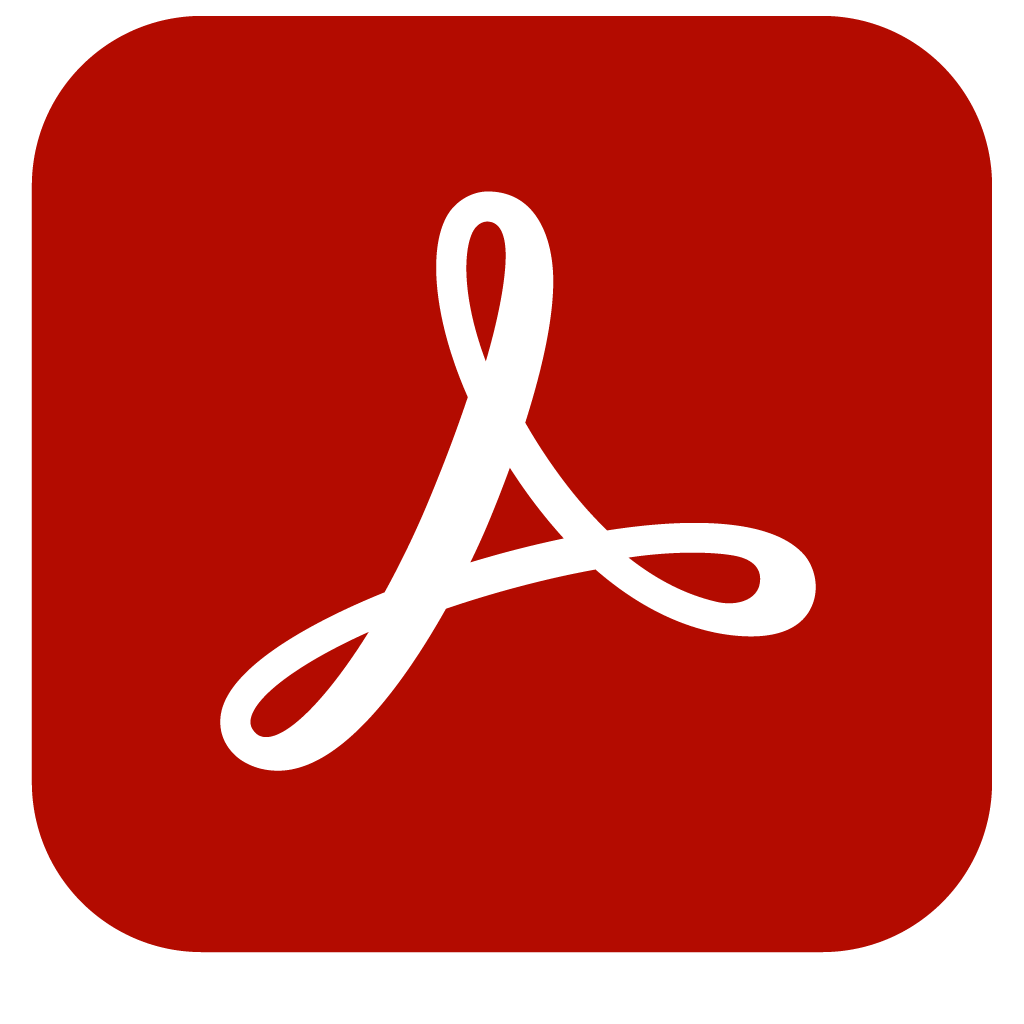
Adobe Acrobat 2025 Pricing, Features, Reviews & Alternatives
- Score 4.06
- 52 reviews
Adobe Acrobat is PDF editing software that can be used to create, convert and share PDF documents. It can convert documents in Microsoft Office formats to PDFs, and vice versa. Adobe Acrobat offers tools for remote collaboration, such as commenting, progress tracking, e-signatures, and more. PDFs can be viewed, annotated, and signed using the free Acrobat Reader mobile app. To prevent the unauthorized access of sensitive PDFs, users can password-protect files on Adobe Acrobat. Editing features include reorder, rotate, crop, and delete pages within PDFs. Using OCR, Adobe Acrobat can instantly extract text from scanned documents to make them editable and searchable. Users can send PDFs to multiple people for viewing or to collect comments. Additionally, to streamline the document review process, a side-by-side comparison and filtering tool can highlight differences between two PDF versions. Acrobat's advanced tools take productivity to the next level. Users can quickly compare versions of a PDF to spot differences, redact sensitive information, create web forms and reusable e-sign templates, and collect payments through Braintree integration. The software's e-signature capabilities allow for the secure collection of legally binding signatures, with the ability to receive and track multiple signatures in bulk. Additionally, Acrobat's AI Assistant provides intelligent document insights and one-click summaries to enhance user productivity. Acrobat is available on desktop, web, and mobile platforms, ensuring seamless access and integration with popular productivity tools like Microsoft 365 and Dropbox. With enterprise-grade security features, including SSL encryption and binding-compliant e-signatures, Acrobat empowers users to work confidently and securely, whether they are individuals, small businesses, or large organizations.
Superb well known software
Excellent, well recognised software across all industries
6 months ago
Adobe Rocks!
I love using Adobe! It is so useful for everyday PDF editing.
6 months ago
Love Adobe Acrobat!!!
Overall a great procuct and would highly recommend to anyone who does lots of document editing.
7 months ago
Amy's review
Adobe is great! I enjoy using it at my workplace and it comes with a lot of beneficial tools and features.
8 months ago
A PDF Must!
Adobe Acrobat is a staple. It's a must. If you are doing any type of work involving PDFs, Adobe Acrobat continues to be the way to go!
9 months ago
Love Adobe Acrobat Pro
I love the pro version because I am tech savvy and can use Adobe to reorganize documents to my liking.
9 months ago
Universal software
Pretty much the most universal software on the market
9 months ago
Adobe is a must
Overall, I really like Adobe and use it daily. I would recommend this product for any company that primarily uses pdfs.
10 months ago
Still the best, at a high price
I would expect the pioneers of PDF format to always be the benchmark -and i'm happy to say they are!You can expect frequent updates form Adobe and always easier ways to handle PDFs... it's the most feature rich handler i've used (And i've used many). HOWEVER - there are alot of very good competitors out there for a fraction of the cost of Adobe Acrobat with most of the features you find here. If you run a business or you're a professional where PDFs are a considerably important part of your workflow go for it. For everyone else, there are great free or cheaper options out there with all the functionality you want.
10 months ago
Adobe Acrobat PDF editing
It has been a good overall experience, if you don't have any special demand or something complicated to edit/transform PDFs, you should not have a problem with Adobe Acrobat
11 months ago

Signaturely 2025 Pricing, Features, Reviews & Alternatives
- Score 4.04
- 170 reviews
Signaturely is an eSignature software that helps businesses upload and send documents, add required fields, and collect signatures from recipients.
4.8/5
Overall very positive! It's a great and convenient software.
6 months ago
Signaturely Review
What I liked the most is the ease of use
6 months ago
Cost effective and works
I did encounter technical glitches along the way but the staff was extremely helpful and quickly resolved it. Overall, reliable and easy to figure out.
6 months ago
Easy to use and fast
The UX/UI of the tool makes it fun and easy to get signatures. I love that I can reorder the arrangement of who has to sign 1st, 2nd, 3rd, etc.
6 months ago
Trial use
Easy sccess to the use of electronic signature online
6 months ago
Easy To Use
Cheaper than most similar tools on the market. Easy to learn and easy to sign contracts. On the user side, it is also easy to sign. There's no need to buy ink or a printer, print documents, scan them, and return it to sender. Now, people can just submit with an electronic signature which makes all the difference.
7 months ago
E-signature platform worth taking a look at!
Ease of use. Multiple signees. Clean UI. Soon to have an API.
7 months ago
Intuitive UX!
Loved the ease of use and intuitive nature of the software.
7 months ago
Great product
Send doc for signature securely and great reporting for audit trail purposes.
7 months ago
Great e-signature tool
I have been using it to sign off Adobe documents electronically. It tracks every signature, which is very organized.
7 months ago
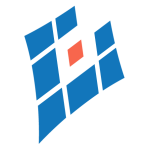
DigiSigner 2025 Pricing, Features, Reviews & Alternatives
- Score 4.04
- 191 reviews
DigiSigner is a cloud-based digital signature solution designed to streamline the document signing process for businesses of all sizes. With its user-friendly interface, DigiSigner empowers users to sign documents online quickly and securely. The platform is fully compliant with major eSignature laws, including ESIGN, UETA, and European eIDAS, ensuring all signatures are legally binding and recognized in court. DigiSigner also employs advanced encryption techniques, storing documents securely behind a firewall and protecting all communications with SSL encryption. Users can create handwritten signatures using their mouse, upload a signature image, or simply type their name, with each option providing the same legal validity. Additionally, users can invite others to sign documents, with notifications sent upon completion, facilitating faster deal closures.
Digisigner is great for digital signatures -> obviously
It makes digital signatures easy to capture which is ideal in a sales role where making an easy process for adoption is critical to expanding your business.
6 months ago
First review
Still don't know what is the case, shall research or became a true customer
6 months ago
Great alternative to Docusign
Easy to use, not as complicated. Loved that I could edit how my signature looked.
6 months ago
Review of this platform
One of the main advantages of using this platform is the convenience it offers for getting documents signed. It is user-friendly, even for clients who are not tech-savvy, making the signing process smooth and efficient.
6 months ago
Easy to use
I like the fact that this product is easy to use and that it offers both a free and a paid plan
7 months ago
Very easy to use!
The platform is easy to use. The clean UI really helps.
7 months ago
Must Tool for Freelance Designers
I love that DigiSigner offers a free plan for users especially for small-time professionals like me. There's no pressure to upgrade and it's not like another similar service where you get harassed daily by a client manager to avail of a paid plan. It's easy, efficient, and very reliable.
7 months ago
Nice to have but way too expensive
Easy to use, had a free option that fit my needs.
7 months ago
Gread way to ESign!!
I used it for a few months and loved it so much I purchased a minth to month subscription
7 months ago
Love Digisigner
Quick and easy to use, never complicated.
8 months ago

Vinesign 2025 Pricing, Features, Reviews & Alternatives
- Score 4.01
- 55 reviews
Vinesign is a cloud-based digital signature solution that helps legal professionals utilize text messaging to achieve high open rates and fast response times. The mobile-first approach enables signers to effortlessly sign on a phone or tablet, delighting clients and speeding up the signature collection process. It integrates with Filevine, enabling users to send signature requests directly from Filevine, autofill contact information, and organize completed documents within their case files. Vinesign also offers unlimited SMS text messaging for signature requests and a simple identity verification process, such as taking a selfie. Additionally, users can create templates in advance, with the ability to drag and drop fields like dates, names, and signatures.
Vinesign for a Law Firm
Overall it’s been a smooth experience for our staff and clients being able to sign docs remotely
5 months ago
Overall a good product!
The updates telling you if a document has been viewed or not.
6 months ago
Legal Document Use
Overall satisfied with Vinesign and its capabilities.
6 months ago
Great Service!
It has been great so far; easy to use platform.
6 months ago
Super Convenient System
It's convenient for all parties involved in the signature of a document because anyone can sign from the comfort of their location straight from their mobile device.
7 months ago
Vinesign Review
its good! I like the fact that it always run smooth.
7 months ago
Makes workflow so much easier!
I love that you can send a document needing signature and it is automatically linked with the Filevine project. Super simple and easy to customize for each project.
7 months ago
VineSign is amazing!
I love the ease and quickness of setting and signing. I also really like how I receive an email once the document has been signed or I can check the website to see if the client has completed signing or still in progress.
8 months ago
Vinesign is simple and secure.
Ease of use, simple for signees, convenient for clients, prompt notification when document is signed.
8 months ago
Finesign goes hand-in-hand with your Filevine System
It is only a click away from the document in my Filevine system. I can send documents out for signature from any platform and have a reliable and verifyable document in seconds.
8 months ago

HoneyBook 2025 Pricing, Features, Reviews & Alternatives
- Score 3.99
- 39 reviews
HoneyBook is a cloud-based CRM solution designed for small businesses and freelancers that helps users to manage business processes, from consultation to billing. The platform enables users to manage projects, book customers, send invoices, sign online contracts and manage payments. HoneyBook offers task management functionality that allows users to view and track different stages of a project. Users can store their invoices, contracts and other documents in one place. They can also respond to customers with automated appointment requests and follow-ups using custom templates and notifications. To help users keep on top of their workload, HoneyBook allows task reminders to be created, and automated payment reminders can be sent based on project payment due dates. HoneyBook facilitates secure online payments within the system and contracts can be signed digitally. The solution also provides users with the necessary tools to track reservations, payment schedules and leads automatically. HoneyBook can be integrated with third party tools such as Calendly, QuickBooks, Zapier, Google Calendar, Gmail, and more to create seamless workflows and data synchronization.
This tool will change your business!
Honeybook saves me time and allows me to manage a much higher amount of projects on my own without additional staff! I love having everything in one place and having my customized Honeybook contact form imbedded on my website so new inquiries automatically create a new project in the program without me doing anything!
6 months ago
Best Business Decision we have made
Great! Fabulous! Wonderful! Customer Service is awesome and the website is NEVER Down. I have business friends that are always complaining about their systems not working. We can't say that about Honeybook. Reliability is HUGE in the profession. It's very reliable!
7 months ago
Buyer BEWARE! Poor Customer Service/Racial Inequality
Very insulting. I invested a lot of my time and energy into researching this software and felt it met the need I was trying to address for an additional division we are establishing with my company. An unsolicited internal situation occurred in which the staff at Honeybook was clearly at fault. As opposed to utilizing the philosophy of 'the customer is always right or even considering my point of view, they immediately justified the racist actions of their staff, confirmed she was following protocol, and terminated our relationship. I respect their right to do so, but I was completely blind-sided as EVERYTHING offensive was done TO ME by their internal staff. Also, the harsh, dismissive, condescending mannerism used towards me was so offensive it disrupted the rest of my day.
7 months ago
An amazing set of critical tools and an incredible value
Overall I'm extremely happy with Honeybook and have been recommending it to my associates. It saves so much time and money to have all of these tools bundled together and functioning together seamlessly.
7 months ago
I wish I had found HoneyBook sooner.
I can easily set up meetings, send proposals, get signatures and create subscriptions to my agency services.
8 months ago
You Should be on Honeybook
After the initial setup (it does take some time) its has been a great experience
8 months ago
Honeybook keeps my business running!
I love it, honestly. I was very easy to learn to use after struggling with a CRM that was so technical and overwhelming. I was able to quickly set up contact forms and a system for onboarding my clients.
8 months ago
A good software to manage workflows and business processes.
HoneyBook is an excellent choice for creative entrepreneurs and freelancers who are looking for a comprehensive business management tool that can help them streamline their operations and improve their efficiency.
9 months ago
HoneyBook simplifies my crazy life as an event planner!
I have been super happy with HoneyBook!
10 months ago
Would consider for future contract and invoice delivery
Overall I found HoneyBook easy to use as a professional looking for partners to collaborate with and as business who has dealt with contracts and payments from vendors who utilize Honeybook for these services. I am not in need of the latter services right now, but I would consider HoneyBook if I have the need for them in the future.
10 months ago

Zoho Sign 2025 Pricing, Features, Reviews & Alternatives
- Score 3.99
- 41 reviews
Zoho Sign is a digital signature app that lets users digitally sign and verify legally binding documents from any location and on any device. The solution is widely used within legal, HR, finance, and sales departments, enabling businesses to send and sign documents such as independent contracts, proposals, non-disclosure agreements, purchase orders, expense reports, company policies, rental agreements, and more. Users are able to collect signatures from multiple signers in any prefered order, assign signing to another individual, set expiration dates, and send out reminders as the due date approaches. Zoho Sign’s document viewer tool enables users to preview each document, as well as include additional fields using drag-and-drop, jump to specific pages, add recipients, download, e-mail, print, and more. Senders will also receive a notification once a document has been viewed, signed, completed, or declined. Private and group messages can be sent to specific signers and notes can be left to groups of signers to help stay aligned. All documents are protected by secure access codes, multi-factor authentication, and audit trails, while custom permissions and defined user roles enable users to grant or deny access to specific documents. Zoho Sign enables users to digitally sign documents straight from their Gmail inbox, as well as send out documents directly from Google Drive, DropBox, Box, OneDrive, and various other popular apps. Zoho Sign integrates with other Zoho apps including Writer and CRM in order to securely and efficiently sign business documents.
Digital signatures
Use this software as an alternative to control the reception of some sensitive documents. I do not feel that it is so simple to use but it is possible. It achieves its goal of obtaining a digital signature from customers with whom there is some type of business / agreement.
6 months ago
E-sign the easy way
Is super easy to use, it is smart and let you send your documents for signatures request without any problem.
6 months ago
Gets the job done
Stuffs I like about Zoho Sign: 1. Integrates well with all Zoho products. 2. Easy to use. 3. Free plan is usable.
8 months ago
Receive, Sign & Send Any Documents Digitally
Zoho Sign has both mobile and web app that makes it easier for me to receive documents for signing digitally from anywhere.
8 months ago
Send to sign all your digital documents on the easiest way.
We used to send all our documents by email to signature, for this the user had to scan the document and send it back, with the use of zoho sign we can send the document digitally through its web platform using the emails of clients, the signature is also done from their web environment making the flow of signatures much easier
9 months ago
Herramienta perfecta para firmar y almacenar tus contratos
Es muy fácil de utilizar e implantar. Puedes meter el documento que quieras, al cliente le llega un link para rellenar y firmar digitalmente. lo más importante es que se queda todo registrado y se puede conectar a otras herramientas como en proceso de ventas con Zoho CRM , lo que hace que sea una herramienta muy buena.
9 months ago
Easy to use E-Sign solution
Zoho Sign is a straightforward, easy to use, reasonable, and valuable tool for Digital signature necessities for any Organization. We have been involving this software for quite a while and I can say this is an extraordinary signature tool.
10 months ago
An easy tool to manage the sign requests
It is a very easy tool to sign the documents, no matter where I am, it is available online 24x7 and I can check the historic documents to review them for any audit. It also has a friendly interface.
10 months ago
Good in general
good general, not much use but ok in general
1 year ago
Best and Simple Digital Signature Platform
My organization started with Zoho HR, followed by experimenting with Zoho Projects. However, Zoho Sign has proven to be extremely useful, particularly for candidate signings on employee job offers, agreements, raising project invoices, and signing project proposals and SOWs. It has been invaluable, and its collaboration features allow multiple users from different teams to work on a document simultaneously.
1 year ago

Documo 2025 Pricing, Features, Reviews & Alternatives
- Score 3.97
- 48 reviews
mFax is now Documo. Documo is a cloud-based fax server solution that helps enterprises streamline email-to-fax as well as print-to-fax operations. It enables users to convert documents in various formats including DOC, PPT, PDF, and JPEG, and receive confirmation on delivered faxes via email. Developers can utilize Documo to provide virtual fax numbers to customers, automatically convert incoming faxes into PDF documents, and store them in a built-in database. It allows administrators to download, resend, or archive faxes, and manage user permissions across the organization, in order to minimize data exploitation. Users can categorize faxes using several tags and route incoming faxes to specific destinations via FTP/SFTP protocols. Documo comes with a web portal, which enables enterprises to sort through fax history and add files to faxes through integration with Google Drive, Dropbox, and Box. Key features include data encryption, regulatory compliance, search functionality, and document management. Users can create personalized accounts for clients and embed business logos into sent faxes.
Faxing is a must
This software maxes faxing easy and smooth. For a process that is not technology friendly, mFax makes it easier to get the documents I need in the medical industry.
7 months ago
Great way to get documents delivered
Great addition to products we have to get work done.
7 months ago
Review
Great quality.
7 months ago
MFAX - Solve VoIP Fax Issues
Very positive.
8 months ago
Great product
The software is easy to use and customer service was quick to respond to our inquiries.
8 months ago
Highly Recommend
Easy and good customer service. The price point is also appropriate.
9 months ago
very easy to use practical and works
fax easy from any place and time
9 months ago
Mfax
The login interface to send faxes is easy to use.
9 months ago
mFax has great features set, flexible APIs and great customer service.
The simplicity of integrating the fax API with an existing fax application and the great customer service and support.
10 months ago
Easy
Overall experience is great. Fluid and quick
10 months ago
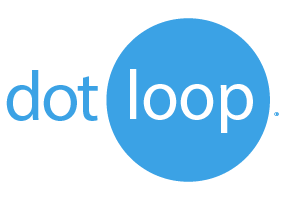
dotloop 2025 Pricing, Features, Reviews & Alternatives
- Score 3.93
- 169 reviews
Dotloop replaces your standalone form creation, e-sign, and real estate systems with an all-in-one platform that empowers you to work smarter, get deals done faster, and streamline your business with real-time visibility into your transactions. Dotloop provides managing brokers and team leaders with the necessary tools to maximize the potential of their agents and overall business. <li>Real-time visibility – with reporting tools like dotloop Charts and Report Builder, real estate leaders can effectively measure individual and business performance to make data-driven decisions. <li>Robust compliance – dotloop is as flexible as you need it to be with custom workflows that are built around your existing processes. <li>Turnkey transactions – with features like Loop Templates, brokers and team leaders empower their agents to deliver a consistent client experience that generates more referral business. <li>Brand tools – the ability to customize dotloop with your logo and colors means that your brand will be front and center throughout the entire transaction. <li>Cloud storage – minimize document storage costs and eliminate inefficiencies to save time and money.
Dotloop Review
I really liked Dotloop but now I'm using Docusign and Authentisign and feel those are better electronic signing software.
6 months ago
Best software to maintain software
It is amazing. Things are made so easier and we need not keep a traditional track of paper works and dotloop makes everything easier and well maintained.
6 months ago
LOVE Dotloop
Overall, I really like it. I know that all my transactions are there, easy to find. I can track when documents are signed. Recommend it, everyone!
6 months ago
Everything I need in one place
I was using Docusign and had another realtor send me a contract via dotloop and it changed the game for me. DocuSign's process and billing is nothing short of difficult. Dotloop is the opposite and makes everything so much easier and efficient. I love dotloop!
6 months ago
I love how easy dotloop helps me keep transactions in order
Organization.
7 months ago
Essential Software
The overall experience has been great. Nothing more to add.
7 months ago
Real Estate Dotloop User
Great experience for use with my clients in real estate transactions. Easy to download and make changes if needed. Good for combining separated documents into one single pdf.
7 months ago
DotLoop
I really like it. Sometimes we run into docs not being shared right and multiple loops wish that could be corrected easily
7 months ago
Love my dotloop!
Selling, Listing, Closing on properties with EASE!!! AWESOME
7 months ago
User of Dotloop
It's a great record management system. Once you learn the features, it becomes easier the more you use it.
7 months ago

airSlate SignNow 2025 Pricing, Features, Reviews & Alternatives
- Score 3.88
- 133 reviews
signNow is a cloud-based electronic signature solution which allows businesses to capture legally-binding signatures across a range of documents through any device, with native mobile apps for iOS and Android. The platform supports both single and multi-party signing, and offers cloud storage integrations, authentication tools, customizable branding, shared templates, and more. With signNow, users can manage documents and templates, with the ability to import documents from Microsoft Word, create and share documents with team members, generate templates for commonly-used documents, merge existing documents, and view document previews. A variety of fillable field types can be added to convert documents into forms, including text fields, checkboxes, radio buttons, date/time fields, and more. Advanced options allow users to designate required fields, pre-fill documents with text, add conditional fields and routing, utilize field validators to ensure information provided is valid, and add labels to provide instructions for recipients. Before sending their documents off for signature, users can create custom signing invitations to be sent to recipients. signNow enables the sending of bulk invites to multiple recipients, definition of set signing orders, and setting of expiration dates on document signing links. Users can request the attachment of supplementary information from signers, require hand-drawn signatures, set reminders for unsigned documents, and control whether they wish to receive completion notifications. Signers are able to decline to sign documents, and can change their minds later on, with an automatic reminder delivered after 24 hours.
E-sign tool which is easy to use
SignNow is a tool for our clients to make a deal with our company in a timely manner. It is easy to hand on and do the smooth transaction. PDF download helps us to keep the records.
6 months ago
Simplified my life
I am no longer tied to waiting for a document to arrive while I am still in my office. I can be anywhere.
6 months ago
Sign now
It is simple and the signatures look authentic
7 months ago
Grateful for Its Ise
I’ve nothing bad to say. I’ve enjoyed the services for more than a year and it’s always been a benefit to have than not.
7 months ago
Easy to use and economical for a small organization.
The software is fairly intuitive with a drag and drop interface and multiple options for input types.
7 months ago
Good value
I work remotely, and need to sign many things, so this works well. And, unlike other signature apps, my signature looks like a normal signature and doesn't have numbers and letters surrounding it.
7 months ago
Decent price needs more options
Its been good so far
7 months ago
Great tool for digital signatures
I love the ease of use for someone like myself who is not incredibly technical. I also love that it has made our sign-off process very simple, automated and streamlined.
7 months ago
I don't understand why anyone uses pen and paper anymore
saves a lot of time and paper!
8 months ago
Review Of Sign Now
SignNow has made things easier to get agreements and proposals signed and back to me (and it happens alot quicker now)
8 months ago
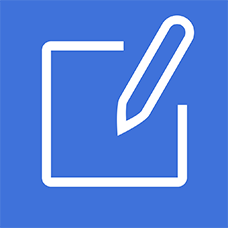
SignRequest 2025 Pricing, Features, Reviews & Alternatives
- Score 3.85
- 150 reviews
SignRequest is a cloud-based digital signature solution that enables businesses and individuals to digitally sign contracts, agreements, and other documents. The platform enables users to prepare, send, and manage documents online, eliminating the need for printing, scanning, and physical signatures. With SignRequest, users can upload a variety of file formats including PDF, Word, Excel, and Google Docs, and add text, dates, checkmarks, and signature fields. It also provides multiple signing methods, allowing users to create a signature using their mouse, trackpad, or a generated signature. The platform helps users create custom templates for recurring documents, complete with pre-set signing orders, notification settings, and default messages, saving valuable time and streamlining the signing process. SignRequest also facilitates third-party integration with various tools such as Slack and Google Apps, as well as over 2,000 integrations through Zapier, enabling users to automate their workflows and enhance productivity. With its focus on security, SignRequest is ISO 27001 certified, ensuring the protection of user data and the integrity of digital signatures.
Unique solution to a very know problem!
Fast replies and contracts signed.
6 months ago
recommended!
as a General practitioner (GP) I have to sign a lot of contracts. Before I used signrequest, I had to print it out, sign, and scan. Signrequest saves me 10 minutes each contract!
6 months ago
Good flow, great managebility, Nice ease of use
It saves a lot of time when sending a document that needs to be signed, and also because of the ease of use for the receiver, they sign stuff faster than before.
6 months ago
good value for money
I was looking for a way for our clients to sign online and I found it. It is inexpensive and very easy to use
6 months ago
SignRequest
Easy to use and great functionality platform
7 months ago
Signature on demand
Can sign on mobile, computer etc. very inexpensive
7 months ago
Great for Signing Documents!
I love being able to send contracts and agreements quickly and easily and getting a legally binding contract in under 24 hours
7 months ago
Descent
Overall I’m satisfied.
7 months ago
Very Easy To Use
Very simple to use, aesthetically pleasing interface, good feature set.
7 months ago
Very usefull
Easy to use , pricing is very affordable
7 months ago