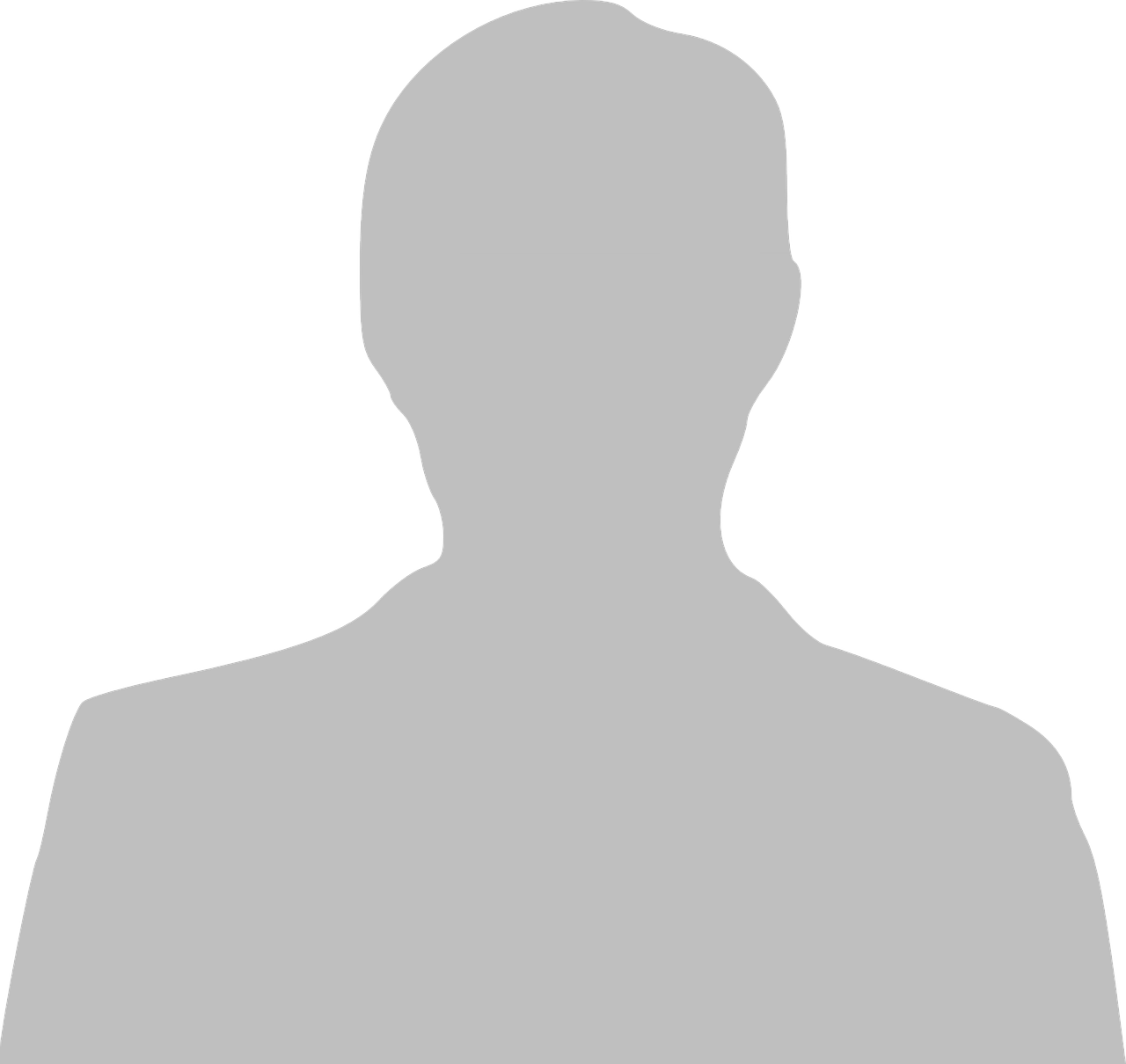Verified
Good backup software with a number of editions offering flexibility in meeting backup requirements
Regular backups for PC.
Verified
Backup4all for creating backup's
In today's world we all understand the importance of data be it my presentations, word documents, important software's, personal pictures. At the beginning I used an approach where i was transferring all the key documents and data from my PC to an external hard drive. This is a tedious job to do. Then i moved to using Backup4all which saves me a lot of time by running my backup's in the background. Not only this but by having save my backup's directly to Google Drive or Dropbox , I no longer need any external drives and also keep my PC data clean.
Verified
Excellent Backup software
I am using the Professional version to make weekly automated backups onto BluRay discs. During my evaluation, I had a small issue getting setup and emailed tech support. Their response came within the day with a coherent suggestion that completely fixed my problem. Backups have been running without any problem since then. 100% recommended. It surpasses my expectations for the price.
Verified
A good choice for local & cloud backups
Easy to use, compatible with many cloud services. No monthly fee, just pay once for the software. Automatic updates that run in the background.
Verified
Backup4all is a great windows program. It allows me to backup my everything.
Backup4all provides a complete solution to windows backup requirements.Definitely worth giving this solution a try.Great for backup needs.